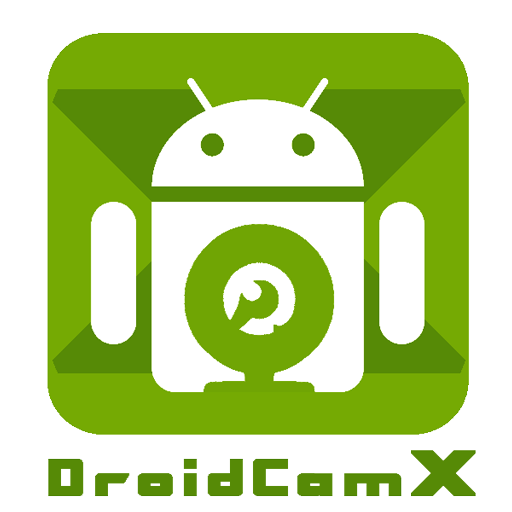DroidCam OBS
เล่นบน PC ผ่าน BlueStacks - Android Gaming Platform ที่ได้รับความไว้วางใจจากเกมเมอร์ 500 ล้านคนทั่วโลก
Page Modified on: 10 พฤษภาคม 2564
Play DroidCam OBS on PC
- Get high quality audio and video from your phone right into OBS.
- Unlimited free usage at standard definition, including sound and picture.
- Connect as many devices as you want with multiple instances of the DroidCam OBS plugin source.
- Connect over WiFi or USB*.
- Works with the phone screen off and in the background for extra efficiency.
👉 Go to dev47apps.com/obs on your computer to download the OBS plugin required to use this app. The DroidCam OBS plugin is available for Windows, Mac, and Linux systems running 64-bit OBS Studio, version 24 and up.
❤ If you like the app, get the pro upgrade inside to remove watermarks from HD video and unlock pro features.
* USB connection may require additional setup.
เล่น DroidCam OBS บน PC ได้ง่ายกว่า
-
ดาวน์โหลดและติดตั้ง BlueStacks บน PC ของคุณ
-
ลงชื่อเข้าใช้แอคเคาท์ Google เพื่อเข้าสู่ Play Store หรือทำในภายหลัง
-
ค้นหา DroidCam OBS ในช่องค้นหาด้านขวาบนของโปรแกรม
-
คลิกเพื่อติดตั้ง DroidCam OBS จากผลการค้นหา
-
ลงชื่อเข้าใช้บัญชี Google Account (หากยังไม่ได้ทำในขั้นที่ 2) เพื่อติดตั้ง DroidCam OBS
-
คลิกที่ไอคอน DroidCam OBS ในหน้าจอเพื่อเริ่มเล่น