
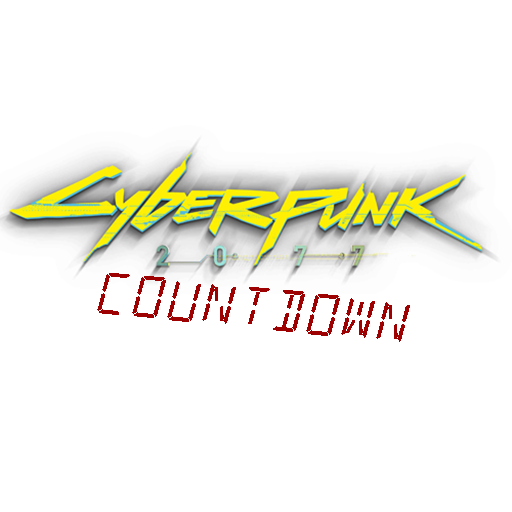
Unofficial Cyberpunk 2077 Countdown Live Wallpaper
Jouez sur PC avec BlueStacks - la plate-forme de jeu Android, approuvée par + 500M de joueurs.
Page Modifiée le: 17 janvier 2020
Play Unofficial Cyberpunk 2077 Countdown Live Wallpaper on PC
This is a fanmade and unoffical Cyberpunk 2077 app.
Features:
• Display a countdown until release conveniently on your phone's Home- and/or Lockscreen!
• Choose where the countdown is displayed via Drag'N'Drop!
• Select one of many different Cyberpunk2077 themed background images for phone or tablet!
I'm planning to add more background options as time progresses!
Do you have anything you would like to see implemented? Contact me on twitter: https://twitter.com/devatheart1
Have fun and I hope you like it!
Jouez à Unofficial Cyberpunk 2077 Countdown Live Wallpaper sur PC. C'est facile de commencer.
-
Téléchargez et installez BlueStacks sur votre PC
-
Connectez-vous à Google pour accéder au Play Store ou faites-le plus tard
-
Recherchez Unofficial Cyberpunk 2077 Countdown Live Wallpaper dans la barre de recherche dans le coin supérieur droit
-
Cliquez pour installer Unofficial Cyberpunk 2077 Countdown Live Wallpaper à partir des résultats de la recherche
-
Connectez-vous à Google (si vous avez ignoré l'étape 2) pour installer Unofficial Cyberpunk 2077 Countdown Live Wallpaper
-
Cliquez sur l'icône Unofficial Cyberpunk 2077 Countdown Live Wallpaper sur l'écran d'accueil pour commencer à jouer



