
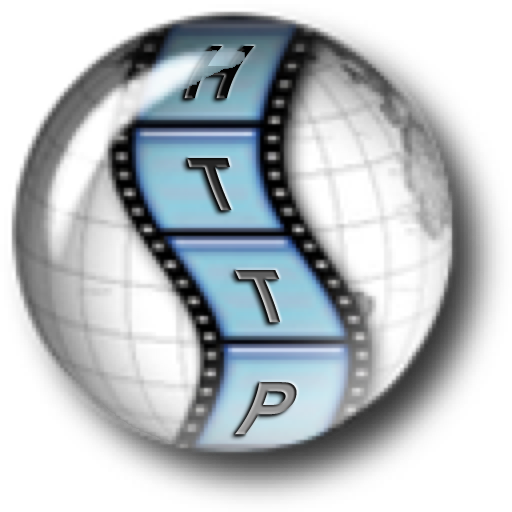
Sop to Http
Juega en PC con BlueStacks: la plataforma de juegos Android, en la que confían más de 500 millones de jugadores.
Página modificada el: 3 de julio de 2020
Play Sop to Http on PC
Disclaimer:
This app have absolutely no control over any streams or servers. If a stream is offline or a server is busy then there is nothing that this app can do.
Note:
- Sopcast servers may have user limit and in the rare situations when this limit is reached, you will not be able to connect to server and you will receive the same message as when the stream is offline. This happens also on any other type of sopcast client.
Requirements:
-Fast internet connection (Ethernet the best, WiFi or LTE recommended, 4G may work).
-Good and stable data signal.
-10 MB free internal memory space.
-A good quality stream (The app will attempt to open any stream regardless of its quality, stability or how good it is).
-A good and compatible video player. (If you get an error saying something like "this stream can't be played" then you should try a different video player)
Functionality:
Sop to Http will create a local http:// stream that can be played with your favorite video player.
Features:
-Add support for sop:// links to your device.
-You can use your favorite video player.
-You can use a video player that support aspect ratio stretching.
-Some streams have the audio out of sync. You can use a player that is able to fix this problem.
-Works with links. Just click on a sop:// link and the application will do the rest for you.
-Safe auto-stop. In case that there is no video player currently running, the streaming will stop by itself.
The streaming is done using a p2p network. This means that the stability of the stream is influenced by how many peers(people visualizing the stream) are at the same time. The more, the better.
The number of peers changes every second and when they are not sufficient, you will miss receiving one or more packets. This, depending of the video player you are using, may have various results like: freezing, stopping or even crashing some video players. This is not a bug in this app or servers or network. The bug is in the video player because it can't properly handle live p2p streams and if you would like to have this fixed you should contact the developer of the video player you are using.
Juega Sop to Http en la PC. Es fácil comenzar.
-
Descargue e instale BlueStacks en su PC
-
Complete el inicio de sesión de Google para acceder a Play Store, o hágalo más tarde
-
Busque Sop to Http en la barra de búsqueda en la esquina superior derecha
-
Haga clic para instalar Sop to Http desde los resultados de búsqueda
-
Complete el inicio de sesión de Google (si omitió el paso 2) para instalar Sop to Http
-
Haz clic en el ícono Sop to Http en la pantalla de inicio para comenzar a jugar



