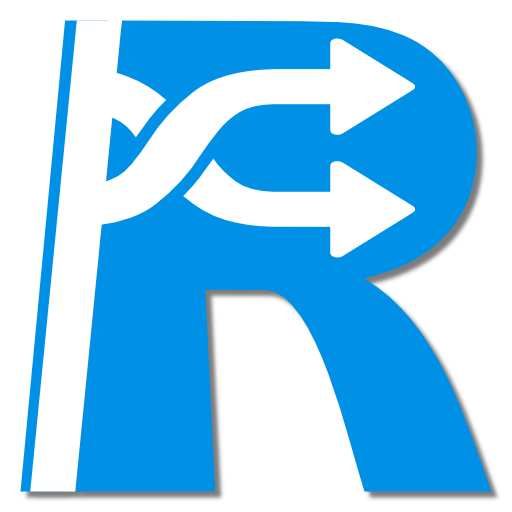Random Chooser
เล่นบน PC ผ่าน BlueStacks - Android Gaming Platform ที่ได้รับความไว้วางใจจากเกมเมอร์ 500 ล้านคนทั่วโลก
Page Modified on: 16 กรกฎาคม 2562
Play Random Chooser on PC
Random Chooser is a simple and fast application for randomly choosing between options you entered.
You just enter choices and click RANDOMIZE!
Examples:
-Lottery numbers!
-Yes or No ?
-Who should drive?
-Choice of food!
-or whatever you want decide!
Made by DevCro. To see more about us or our applications check our web site: www.devcro.com
Also, you can contact us at: devcroofficial@gmail.com
เล่น Random Chooser บน PC ได้ง่ายกว่า
-
ดาวน์โหลดและติดตั้ง BlueStacks บน PC ของคุณ
-
ลงชื่อเข้าใช้แอคเคาท์ Google เพื่อเข้าสู่ Play Store หรือทำในภายหลัง
-
ค้นหา Random Chooser ในช่องค้นหาด้านขวาบนของโปรแกรม
-
คลิกเพื่อติดตั้ง Random Chooser จากผลการค้นหา
-
ลงชื่อเข้าใช้บัญชี Google Account (หากยังไม่ได้ทำในขั้นที่ 2) เพื่อติดตั้ง Random Chooser
-
คลิกที่ไอคอน Random Chooser ในหน้าจอเพื่อเริ่มเล่น