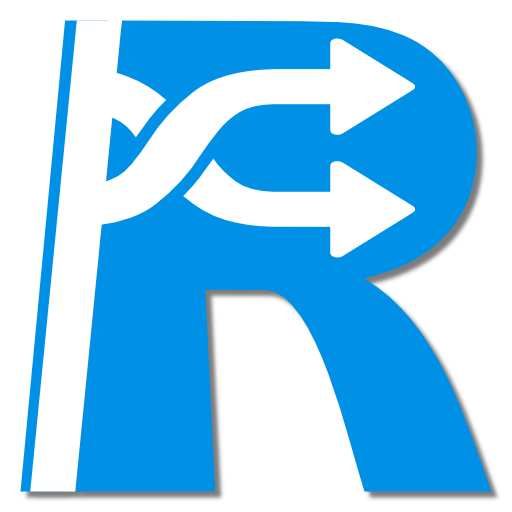Random Chooser
工具 | DevCro
在電腦上使用BlueStacks –受到5億以上的遊戲玩家所信任的Android遊戲平台。
Play Random Chooser on PC
Did you ever find yourself between several choices? Here's the solution!
Random Chooser is a simple and fast application for randomly choosing between options you entered.
You just enter choices and click RANDOMIZE!
Examples:
-Lottery numbers!
-Yes or No ?
-Who should drive?
-Choice of food!
-or whatever you want decide!
Made by DevCro. To see more about us or our applications check our web site: www.devcro.com
Also, you can contact us at: devcroofficial@gmail.com
Random Chooser is a simple and fast application for randomly choosing between options you entered.
You just enter choices and click RANDOMIZE!
Examples:
-Lottery numbers!
-Yes or No ?
-Who should drive?
-Choice of food!
-or whatever you want decide!
Made by DevCro. To see more about us or our applications check our web site: www.devcro.com
Also, you can contact us at: devcroofficial@gmail.com
在電腦上遊玩Random Chooser . 輕易上手.
-
在您的電腦上下載並安裝BlueStacks
-
完成Google登入後即可訪問Play商店,或等你需要訪問Play商店十再登入
-
在右上角的搜索欄中尋找 Random Chooser
-
點擊以從搜索結果中安裝 Random Chooser
-
完成Google登入(如果您跳過了步驟2),以安裝 Random Chooser
-
在首頁畫面中點擊 Random Chooser 圖標來啟動遊戲