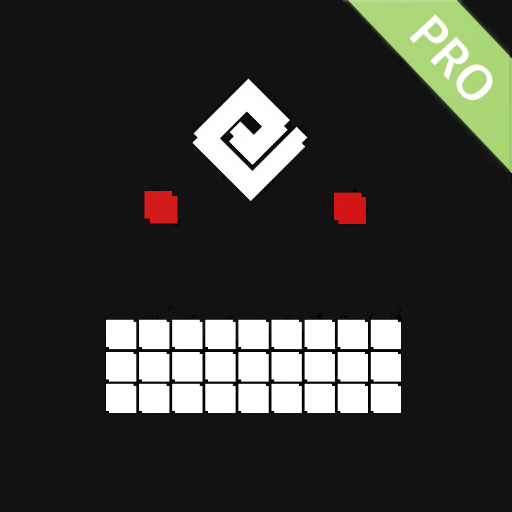Black Spirit Cooking Pro
Play on PC with BlueStacks – the Android Gaming Platform, trusted by 500M+ gamers.
Page Modified on: June 28, 2019
Play Black Spirit Cooking Pro on PC
Within this app you will have every cooking recipe available to you and they are broken down by skill level for easy navigation. When you click on a recipe you will see more information on it, including the list of ingredients needed with a quantity calculator, the skill level, and the food effect. Following that there is also a detailed breakdown on where you can obtain each ingredient.
With the Pro version advertisements are removed and you will gain access to new, exclusive features including favorites for saving your commonly used recipes, knowledge for marking off recipes you have cooked if you are simply cooking for additional knowledge, and a filter system that allows you to filter recipes by ingredients and food effects!
Updates will be provided as necessary when new cooking recipes are added to the game.
Play Black Spirit Cooking Pro on PC. It’s easy to get started.
-
Download and install BlueStacks on your PC
-
Complete Google sign-in to access the Play Store, or do it later
-
Look for Black Spirit Cooking Pro in the search bar at the top right corner
-
Click to install Black Spirit Cooking Pro from the search results
-
Complete Google sign-in (if you skipped step 2) to install Black Spirit Cooking Pro
-
Click the Black Spirit Cooking Pro icon on the home screen to start playing