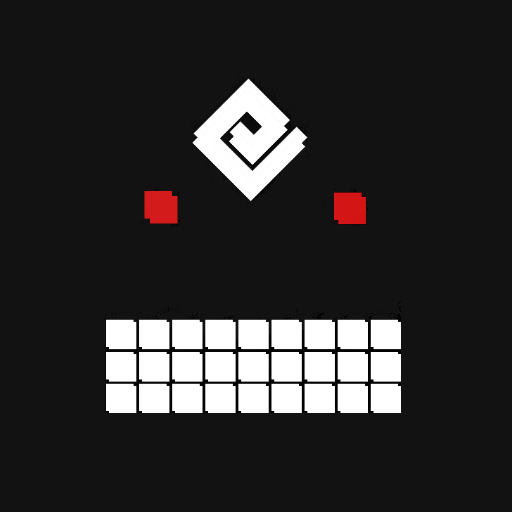Black Spirit Cooking Pro
Jouez sur PC avec BlueStacks - la plate-forme de jeu Android, approuvée par + 500M de joueurs.
Page Modifiée le: 28 juin 2019
Play Black Spirit Cooking Pro on PC
Within this app you will have every cooking recipe available to you and they are broken down by skill level for easy navigation. When you click on a recipe you will see more information on it, including the list of ingredients needed with a quantity calculator, the skill level, and the food effect. Following that there is also a detailed breakdown on where you can obtain each ingredient.
With the Pro version advertisements are removed and you will gain access to new, exclusive features including favorites for saving your commonly used recipes, knowledge for marking off recipes you have cooked if you are simply cooking for additional knowledge, and a filter system that allows you to filter recipes by ingredients and food effects!
Updates will be provided as necessary when new cooking recipes are added to the game.
Jouez à Black Spirit Cooking Pro sur PC. C'est facile de commencer.
-
Téléchargez et installez BlueStacks sur votre PC
-
Connectez-vous à Google pour accéder au Play Store ou faites-le plus tard
-
Recherchez Black Spirit Cooking Pro dans la barre de recherche dans le coin supérieur droit
-
Cliquez pour installer Black Spirit Cooking Pro à partir des résultats de la recherche
-
Connectez-vous à Google (si vous avez ignoré l'étape 2) pour installer Black Spirit Cooking Pro
-
Cliquez sur l'icône Black Spirit Cooking Pro sur l'écran d'accueil pour commencer à jouer