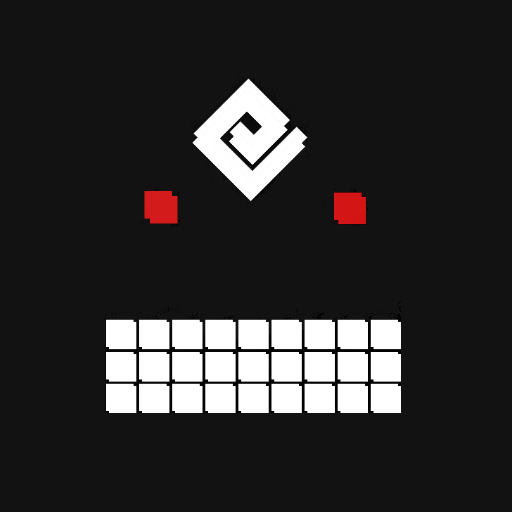Black Spirit Cooking Pro
Graj na PC z BlueStacks – Platforma gamingowa Android, która uzyskała zaufanie ponad 500 milionów graczy!
Strona zmodyfikowana w dniu: 28 czerwca 2019
Play Black Spirit Cooking Pro on PC
Within this app you will have every cooking recipe available to you and they are broken down by skill level for easy navigation. When you click on a recipe you will see more information on it, including the list of ingredients needed with a quantity calculator, the skill level, and the food effect. Following that there is also a detailed breakdown on where you can obtain each ingredient.
With the Pro version advertisements are removed and you will gain access to new, exclusive features including favorites for saving your commonly used recipes, knowledge for marking off recipes you have cooked if you are simply cooking for additional knowledge, and a filter system that allows you to filter recipes by ingredients and food effects!
Updates will be provided as necessary when new cooking recipes are added to the game.
Zagraj w Black Spirit Cooking Pro na PC. To takie proste.
-
Pobierz i zainstaluj BlueStacks na PC
-
Zakończ pomyślnie ustawienie Google, aby otrzymać dostęp do sklepu Play, albo zrób to później.
-
Wyszukaj Black Spirit Cooking Pro w pasku wyszukiwania w prawym górnym rogu.
-
Kliknij, aby zainstalować Black Spirit Cooking Pro z wyników wyszukiwania
-
Ukończ pomyślnie rejestrację Google (jeśli krok 2 został pominięty) aby zainstalować Black Spirit Cooking Pro
-
Klinij w ikonę Black Spirit Cooking Pro na ekranie startowym, aby zacząć grę