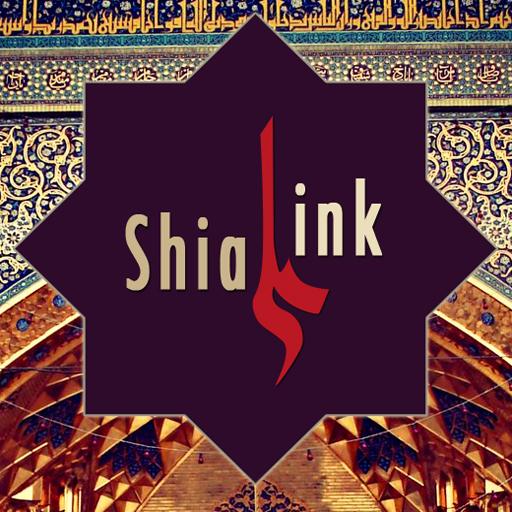Shia Companion
Spiele auf dem PC mit BlueStacks - der Android-Gaming-Plattform, der über 500 Millionen Spieler vertrauen.
Seite geändert am: 7. März 2021
Play Shia Companion on PC
An Islamic application for all the lovers of Ahlul Bayt (a.s.)
● It contains Duas, Namaz & Ziyarats (Mafatih plus other Ziyarats).
● Live streaming of Holy Shrines from Mecca, Madina, Iran and Iraq .
● Live Streaming of Islamic TV channels like Channel WIN, Zainabia Channel, Hadi TV, Imam Hussain TV, etc.
● Prayer Times with azaan.
● Updates for Wiladat & Shahadat of Masoomeen (a.s.) and other important events.
● More than 2500 Hadiths.
● Tasbeeh Counter.
● Library (More than 1100 books including Hayat al Qulub, Al Kaafi, The Book of Occultation, etc)
Download now : https://play.google.com/store/apps/details?id=com.developer110.shiacompanion
Size of app is only ~6 MB.
We request our users to inform us about any issues or mistakes found in the app. We will try to rectify them as soon as possible, inshaAllah.
If you want to add something in the app let us know at developer110@hotmail.com. We would like to hear from you.
Disclaimer: This app is only an interface through which users can view different channels and get benefit. We are not responsible for any third party content displayed in the app.
Spiele Shia Companion auf dem PC. Der Einstieg ist einfach.
-
Lade BlueStacks herunter und installiere es auf deinem PC
-
Schließe die Google-Anmeldung ab, um auf den Play Store zuzugreifen, oder mache es später
-
Suche in der Suchleiste oben rechts nach Shia Companion
-
Klicke hier, um Shia Companion aus den Suchergebnissen zu installieren
-
Schließe die Google-Anmeldung ab (wenn du Schritt 2 übersprungen hast), um Shia Companion zu installieren.
-
Klicke auf dem Startbildschirm auf das Shia Companion Symbol, um mit dem Spielen zu beginnen