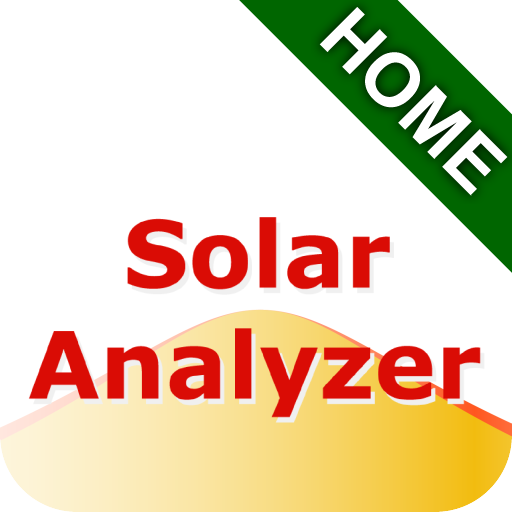SolarEdge Site Mapper
العب على الكمبيوتر الشخصي مع BlueStacks - نظام أندرويد للألعاب ، موثوق به من قبل أكثر من 500 مليون لاعب.
تم تعديل الصفحة في: 11 ديسمبر 2019
Play SolarEdge Site Mapper on PC
This application is integrated with the SolarEdge monitoring platform and enables the following functionality:
• Simple onsite registration of new systems.
• Creation, editing and on-site verification of system physical layout.
• Scanning and assigning SolarEdge power optimizer serial number to the right location in the system physical layout.
• The scanning can be done by utilizing the mobile device’s integrated camera or with an external Bluetooth connected scanner.
• Working off-line with no data connection. The data is stored locally on the mobile device and allows data synchronization with the SolarEdge monitoring platform when data connection is available.
العب SolarEdge Site Mapper على جهاز الكمبيوتر. من السهل البدء.
-
قم بتنزيل BlueStacks وتثبيته على جهاز الكمبيوتر الخاص بك
-
أكمل تسجيل الدخول إلى Google للوصول إلى متجر Play ، أو قم بذلك لاحقًا
-
ابحث عن SolarEdge Site Mapper في شريط البحث أعلى الزاوية اليمنى
-
انقر لتثبيت SolarEdge Site Mapper من نتائج البحث
-
أكمل تسجيل الدخول إلى Google (إذا تخطيت الخطوة 2) لتثبيت SolarEdge Site Mapper
-
انقر على أيقونة SolarEdge Site Mapper على الشاشة الرئيسية لبدء اللعب