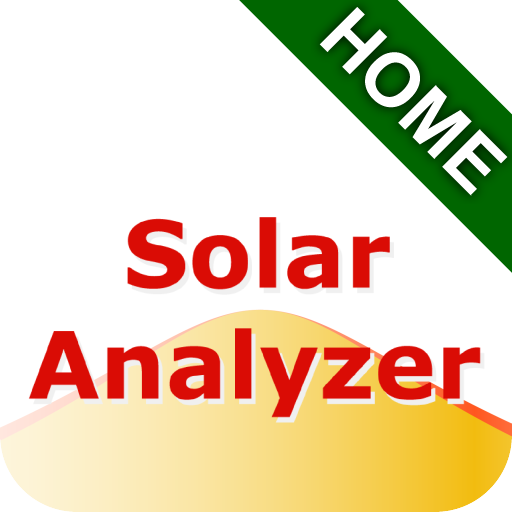SolarEdge Site Mapper
Play on PC with BlueStacks – the Android Gaming Platform, trusted by 500M+ gamers.
Page Modified on: December 11, 2019
Play SolarEdge Site Mapper on PC
This application is integrated with the SolarEdge monitoring platform and enables the following functionality:
• Simple onsite registration of new systems.
• Creation, editing and on-site verification of system physical layout.
• Scanning and assigning SolarEdge power optimizer serial number to the right location in the system physical layout.
• The scanning can be done by utilizing the mobile device’s integrated camera or with an external Bluetooth connected scanner.
• Working off-line with no data connection. The data is stored locally on the mobile device and allows data synchronization with the SolarEdge monitoring platform when data connection is available.
Play SolarEdge Site Mapper on PC. It’s easy to get started.
-
Download and install BlueStacks on your PC
-
Complete Google sign-in to access the Play Store, or do it later
-
Look for SolarEdge Site Mapper in the search bar at the top right corner
-
Click to install SolarEdge Site Mapper from the search results
-
Complete Google sign-in (if you skipped step 2) to install SolarEdge Site Mapper
-
Click the SolarEdge Site Mapper icon on the home screen to start playing