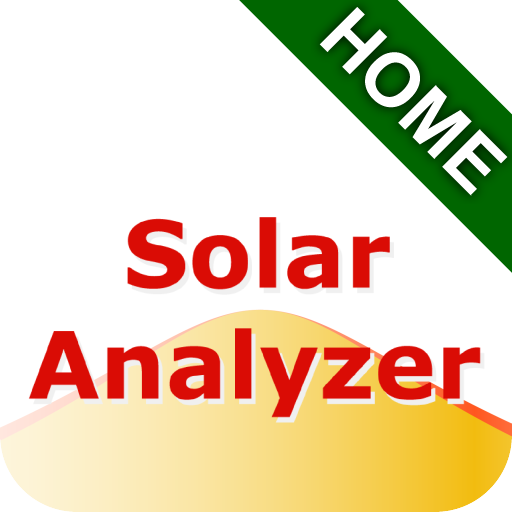SolarEdge Site Mapper
Mainkan di PC dengan BlueStacks – platform Game-Game Android, dipercaya oleh lebih dari 500 juta gamer.
Halaman Dimodifikasi Aktif: 11 Desember 2019
Play SolarEdge Site Mapper on PC
This application is integrated with the SolarEdge monitoring platform and enables the following functionality:
• Simple onsite registration of new systems.
• Creation, editing and on-site verification of system physical layout.
• Scanning and assigning SolarEdge power optimizer serial number to the right location in the system physical layout.
• The scanning can be done by utilizing the mobile device’s integrated camera or with an external Bluetooth connected scanner.
• Working off-line with no data connection. The data is stored locally on the mobile device and allows data synchronization with the SolarEdge monitoring platform when data connection is available.
Mainkan SolarEdge Site Mapper di PC Mudah saja memulainya.
-
Unduh dan pasang BlueStacks di PC kamu
-
Selesaikan proses masuk Google untuk mengakses Playstore atau lakukan nanti
-
Cari SolarEdge Site Mapper di bilah pencarian di pojok kanan atas
-
Klik untuk menginstal SolarEdge Site Mapper dari hasil pencarian
-
Selesaikan proses masuk Google (jika kamu melewati langkah 2) untuk menginstal SolarEdge Site Mapper
-
Klik ikon SolarEdge Site Mapper di layar home untuk membuka gamenya