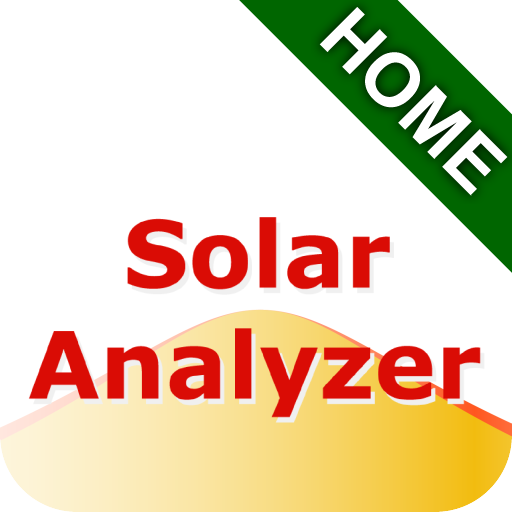このページには広告が含まれます

SolarEdge Site Mapper
ビジネス | SolarEdge Technologies
BlueStacksを使ってPCでプレイ - 5憶以上のユーザーが愛用している高機能Androidゲーミングプラットフォーム
Play SolarEdge Site Mapper on PC
The site mapper allows SolarEdge installers to streamline the registration of a new system by mapping its physical layout in the SolarEdge cloud-based monitoring platform.
This application is integrated with the SolarEdge monitoring platform and enables the following functionality:
• Simple onsite registration of new systems.
• Creation, editing and on-site verification of system physical layout.
• Scanning and assigning SolarEdge power optimizer serial number to the right location in the system physical layout.
• The scanning can be done by utilizing the mobile device’s integrated camera or with an external Bluetooth connected scanner.
• Working off-line with no data connection. The data is stored locally on the mobile device and allows data synchronization with the SolarEdge monitoring platform when data connection is available.
This application is integrated with the SolarEdge monitoring platform and enables the following functionality:
• Simple onsite registration of new systems.
• Creation, editing and on-site verification of system physical layout.
• Scanning and assigning SolarEdge power optimizer serial number to the right location in the system physical layout.
• The scanning can be done by utilizing the mobile device’s integrated camera or with an external Bluetooth connected scanner.
• Working off-line with no data connection. The data is stored locally on the mobile device and allows data synchronization with the SolarEdge monitoring platform when data connection is available.
SolarEdge Site MapperをPCでプレイ
-
BlueStacksをダウンロードしてPCにインストールします。
-
GoogleにサインインしてGoogle Play ストアにアクセスします。(こちらの操作は後で行っても問題ありません)
-
右上の検索バーにSolarEdge Site Mapperを入力して検索します。
-
クリックして検索結果からSolarEdge Site Mapperをインストールします。
-
Googleサインインを完了してSolarEdge Site Mapperをインストールします。※手順2を飛ばしていた場合
-
ホーム画面にてSolarEdge Site Mapperのアイコンをクリックしてアプリを起動します。