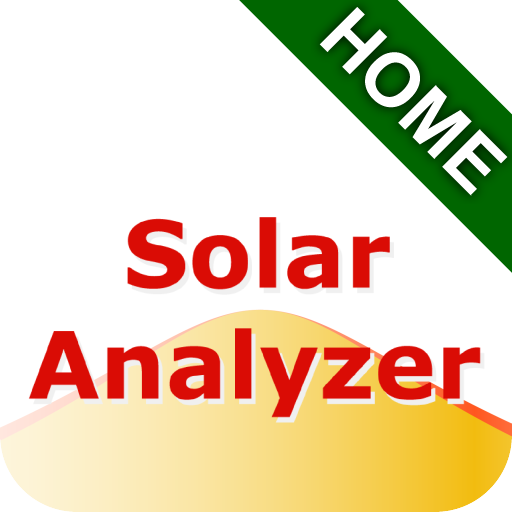SolarEdge Site Mapper
公司 | SolarEdge Technologies
在電腦上使用BlueStacks –受到5億以上的遊戲玩家所信任的Android遊戲平台。
Play SolarEdge Site Mapper on PC
The site mapper allows SolarEdge installers to streamline the registration of a new system by mapping its physical layout in the SolarEdge cloud-based monitoring platform.
This application is integrated with the SolarEdge monitoring platform and enables the following functionality:
• Simple onsite registration of new systems.
• Creation, editing and on-site verification of system physical layout.
• Scanning and assigning SolarEdge power optimizer serial number to the right location in the system physical layout.
• The scanning can be done by utilizing the mobile device’s integrated camera or with an external Bluetooth connected scanner.
• Working off-line with no data connection. The data is stored locally on the mobile device and allows data synchronization with the SolarEdge monitoring platform when data connection is available.
This application is integrated with the SolarEdge monitoring platform and enables the following functionality:
• Simple onsite registration of new systems.
• Creation, editing and on-site verification of system physical layout.
• Scanning and assigning SolarEdge power optimizer serial number to the right location in the system physical layout.
• The scanning can be done by utilizing the mobile device’s integrated camera or with an external Bluetooth connected scanner.
• Working off-line with no data connection. The data is stored locally on the mobile device and allows data synchronization with the SolarEdge monitoring platform when data connection is available.
在電腦上遊玩SolarEdge Site Mapper . 輕易上手.
-
在您的電腦上下載並安裝BlueStacks
-
完成Google登入後即可訪問Play商店,或等你需要訪問Play商店十再登入
-
在右上角的搜索欄中尋找 SolarEdge Site Mapper
-
點擊以從搜索結果中安裝 SolarEdge Site Mapper
-
完成Google登入(如果您跳過了步驟2),以安裝 SolarEdge Site Mapper
-
在首頁畫面中點擊 SolarEdge Site Mapper 圖標來啟動遊戲