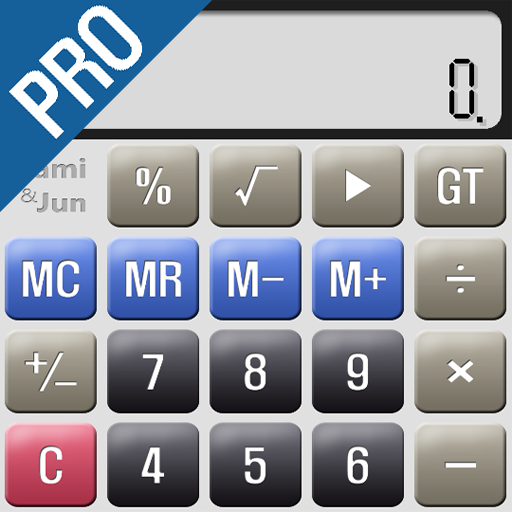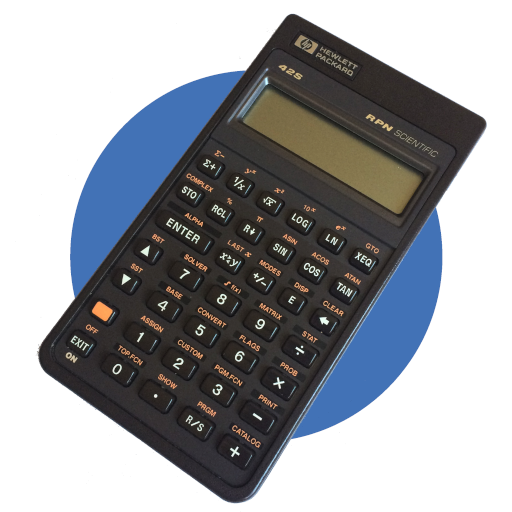このページには広告が含まれます
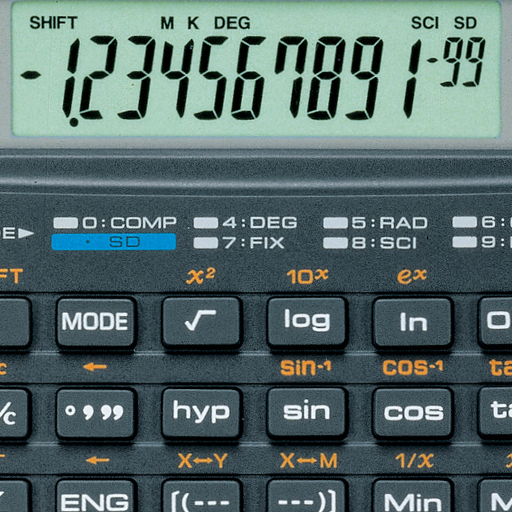
Classic Calculator FULL
ツール | Recados Franvi S.L
BlueStacksを使ってPCでプレイ - 5憶以上のユーザーが愛用している高機能Androidゲーミングプラットフォーム
Play Classic Calculator FULL on PC
This application has been designed and engineered for easy operation at any level. The Natural Display and enhanced features makes it versatile and the perfect choice for high school and college students alike.
THIS VERSION HAS THE SAME FEATURES BUT NO ADVERTISING
* Multi-skin
* Copy clipboard
* Percentages
* Memories
* Trig functions in degrees, radians or grads
* Fixed-point display modes
* Configurable digit grouping and decimal point
* Degrees, minutes and seconds.
* Adjustable size digit
THIS VERSION HAS THE SAME FEATURES BUT NO ADVERTISING
* Multi-skin
* Copy clipboard
* Percentages
* Memories
* Trig functions in degrees, radians or grads
* Fixed-point display modes
* Configurable digit grouping and decimal point
* Degrees, minutes and seconds.
* Adjustable size digit
Classic Calculator FULLをPCでプレイ
-
BlueStacksをダウンロードしてPCにインストールします。
-
GoogleにサインインしてGoogle Play ストアにアクセスします。(こちらの操作は後で行っても問題ありません)
-
右上の検索バーにClassic Calculator FULLを入力して検索します。
-
クリックして検索結果からClassic Calculator FULLをインストールします。
-
Googleサインインを完了してClassic Calculator FULLをインストールします。※手順2を飛ばしていた場合
-
ホーム画面にてClassic Calculator FULLのアイコンをクリックしてアプリを起動します。