
このページには広告が含まれます
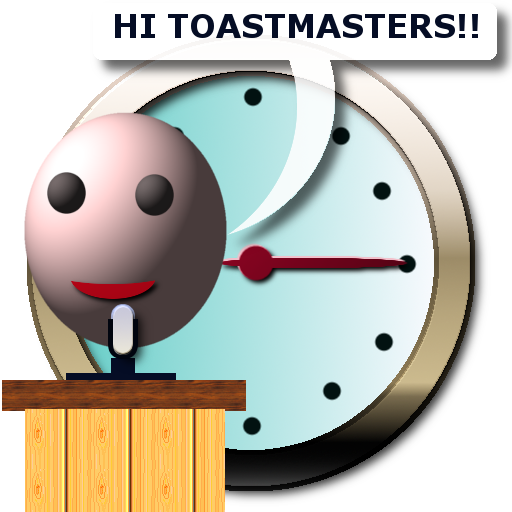
Speech Timer
仕事効率化 | Devendra Agarwal
BlueStacksを使ってPCでプレイ - 5憶以上のユーザーが愛用している高機能Androidゲーミングプラットフォーム
Play Speech Timer on PC
Speech Timer can be used by timers in toastmaster meeting. The app has a timer which changes it's background to green, yellow and red depending on in which state the speech is.
Additionally, the user can see the report of recent speeches, table topics and evaluations.
Additionally, the user can see the report of recent speeches, table topics and evaluations.
Speech TimerをPCでプレイ
-
BlueStacksをダウンロードしてPCにインストールします。
-
GoogleにサインインしてGoogle Play ストアにアクセスします。(こちらの操作は後で行っても問題ありません)
-
右上の検索バーにSpeech Timerを入力して検索します。
-
クリックして検索結果からSpeech Timerをインストールします。
-
Googleサインインを完了してSpeech Timerをインストールします。※手順2を飛ばしていた場合
-
ホーム画面にてSpeech Timerのアイコンをクリックしてアプリを起動します。




