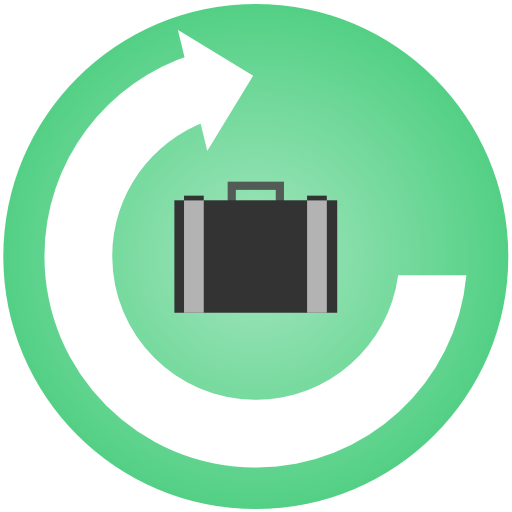Work Log - Work Hours Tracking
العب على الكمبيوتر الشخصي مع BlueStacks - نظام أندرويد للألعاب ، موثوق به من قبل أكثر من 500 مليون لاعب.
تم تعديل الصفحة في: 16 أغسطس 2019
Play Work Log - Work Hours Tracking on PC
It helps to add your shift or punch in and punch out your shift. You can view your shift details by pay period, week, month, year and all. It also calculate your wages, expenses, overtime, deduction, bonus, sales, tips and many others as per app setting and user needs.
Work Log - Work Hours Tracking App features :
• Simple and easy to use interface.
• Add your shift manually or punch in and punch out your shift.
• Shows shift details and paycheck calculation all, pay period wise, week wise, month wise, and year wise.
• You can sort shift details by shift start date time or no of working hours.
• Flexible setting for wages, tracking sales, tips, expenses.
• You can also calculate overtime by setting overtime detail from settings.
• You can add deductions and bonus in your paycheck as per your need.
العب Work Log - Work Hours Tracking على جهاز الكمبيوتر. من السهل البدء.
-
قم بتنزيل BlueStacks وتثبيته على جهاز الكمبيوتر الخاص بك
-
أكمل تسجيل الدخول إلى Google للوصول إلى متجر Play ، أو قم بذلك لاحقًا
-
ابحث عن Work Log - Work Hours Tracking في شريط البحث أعلى الزاوية اليمنى
-
انقر لتثبيت Work Log - Work Hours Tracking من نتائج البحث
-
أكمل تسجيل الدخول إلى Google (إذا تخطيت الخطوة 2) لتثبيت Work Log - Work Hours Tracking
-
انقر على أيقونة Work Log - Work Hours Tracking على الشاشة الرئيسية لبدء اللعب