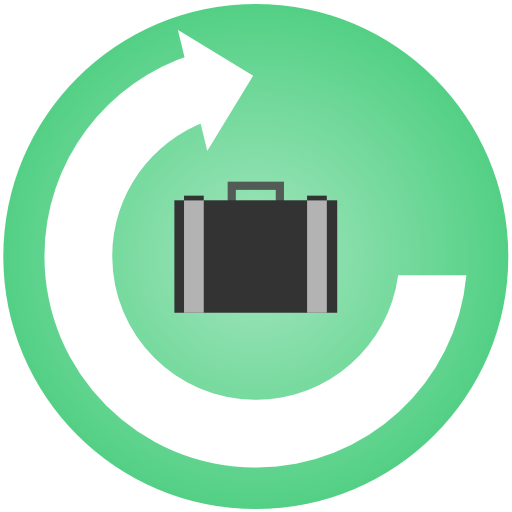Work Log - Work Hours Tracking
Spiele auf dem PC mit BlueStacks - der Android-Gaming-Plattform, der über 500 Millionen Spieler vertrauen.
Seite geändert am: 16. August 2019
Play Work Log - Work Hours Tracking on PC
It helps to add your shift or punch in and punch out your shift. You can view your shift details by pay period, week, month, year and all. It also calculate your wages, expenses, overtime, deduction, bonus, sales, tips and many others as per app setting and user needs.
Work Log - Work Hours Tracking App features :
• Simple and easy to use interface.
• Add your shift manually or punch in and punch out your shift.
• Shows shift details and paycheck calculation all, pay period wise, week wise, month wise, and year wise.
• You can sort shift details by shift start date time or no of working hours.
• Flexible setting for wages, tracking sales, tips, expenses.
• You can also calculate overtime by setting overtime detail from settings.
• You can add deductions and bonus in your paycheck as per your need.
Spiele Work Log - Work Hours Tracking auf dem PC. Der Einstieg ist einfach.
-
Lade BlueStacks herunter und installiere es auf deinem PC
-
Schließe die Google-Anmeldung ab, um auf den Play Store zuzugreifen, oder mache es später
-
Suche in der Suchleiste oben rechts nach Work Log - Work Hours Tracking
-
Klicke hier, um Work Log - Work Hours Tracking aus den Suchergebnissen zu installieren
-
Schließe die Google-Anmeldung ab (wenn du Schritt 2 übersprungen hast), um Work Log - Work Hours Tracking zu installieren.
-
Klicke auf dem Startbildschirm auf das Work Log - Work Hours Tracking Symbol, um mit dem Spielen zu beginnen