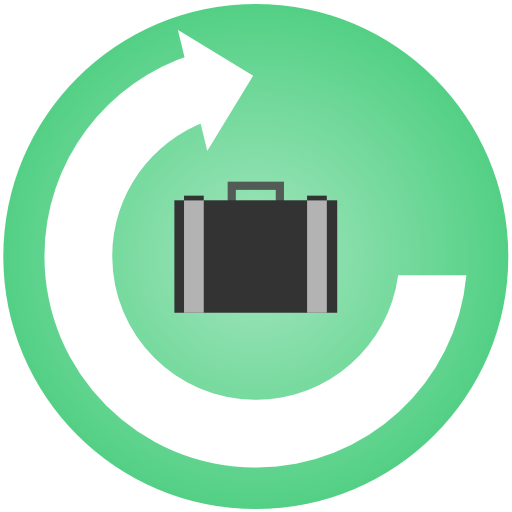Work Log - Work Hours Tracking
Gioca su PC con BlueStacks: la piattaforma di gioco Android, considerata affidabile da oltre 500 milioni di giocatori.
Pagina modificata il: 16 agosto 2019
Play Work Log - Work Hours Tracking on PC
It helps to add your shift or punch in and punch out your shift. You can view your shift details by pay period, week, month, year and all. It also calculate your wages, expenses, overtime, deduction, bonus, sales, tips and many others as per app setting and user needs.
Work Log - Work Hours Tracking App features :
• Simple and easy to use interface.
• Add your shift manually or punch in and punch out your shift.
• Shows shift details and paycheck calculation all, pay period wise, week wise, month wise, and year wise.
• You can sort shift details by shift start date time or no of working hours.
• Flexible setting for wages, tracking sales, tips, expenses.
• You can also calculate overtime by setting overtime detail from settings.
• You can add deductions and bonus in your paycheck as per your need.
Gioca Work Log - Work Hours Tracking su PC. È facile iniziare.
-
Scarica e installa BlueStacks sul tuo PC
-
Completa l'accesso a Google per accedere al Play Store o eseguilo in un secondo momento
-
Cerca Work Log - Work Hours Tracking nella barra di ricerca nell'angolo in alto a destra
-
Fai clic per installare Work Log - Work Hours Tracking dai risultati della ricerca
-
Completa l'accesso a Google (se hai saltato il passaggio 2) per installare Work Log - Work Hours Tracking
-
Fai clic sull'icona Work Log - Work Hours Tracking nella schermata principale per iniziare a giocare