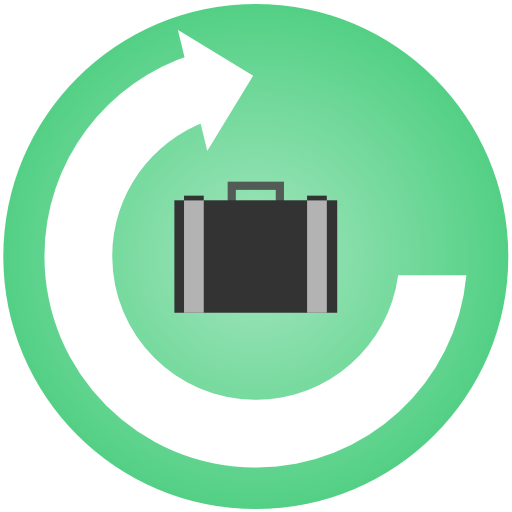このページには広告が含まれます

Work Log - Work Hours Tracking
仕事効率化 | Devotional Group
BlueStacksを使ってPCでプレイ - 5憶以上のユーザーが愛用している高機能Androidゲーミングプラットフォーム
Play Work Log - Work Hours Tracking on PC
Work Log - Work Hours Tracking is a simple and compact utility that helps to keep track of working hours of your shift.
It helps to add your shift or punch in and punch out your shift. You can view your shift details by pay period, week, month, year and all. It also calculate your wages, expenses, overtime, deduction, bonus, sales, tips and many others as per app setting and user needs.
Work Log - Work Hours Tracking App features :
• Simple and easy to use interface.
• Add your shift manually or punch in and punch out your shift.
• Shows shift details and paycheck calculation all, pay period wise, week wise, month wise, and year wise.
• You can sort shift details by shift start date time or no of working hours.
• Flexible setting for wages, tracking sales, tips, expenses.
• You can also calculate overtime by setting overtime detail from settings.
• You can add deductions and bonus in your paycheck as per your need.
It helps to add your shift or punch in and punch out your shift. You can view your shift details by pay period, week, month, year and all. It also calculate your wages, expenses, overtime, deduction, bonus, sales, tips and many others as per app setting and user needs.
Work Log - Work Hours Tracking App features :
• Simple and easy to use interface.
• Add your shift manually or punch in and punch out your shift.
• Shows shift details and paycheck calculation all, pay period wise, week wise, month wise, and year wise.
• You can sort shift details by shift start date time or no of working hours.
• Flexible setting for wages, tracking sales, tips, expenses.
• You can also calculate overtime by setting overtime detail from settings.
• You can add deductions and bonus in your paycheck as per your need.
Work Log - Work Hours TrackingをPCでプレイ
-
BlueStacksをダウンロードしてPCにインストールします。
-
GoogleにサインインしてGoogle Play ストアにアクセスします。(こちらの操作は後で行っても問題ありません)
-
右上の検索バーにWork Log - Work Hours Trackingを入力して検索します。
-
クリックして検索結果からWork Log - Work Hours Trackingをインストールします。
-
Googleサインインを完了してWork Log - Work Hours Trackingをインストールします。※手順2を飛ばしていた場合
-
ホーム画面にてWork Log - Work Hours Trackingのアイコンをクリックしてアプリを起動します。