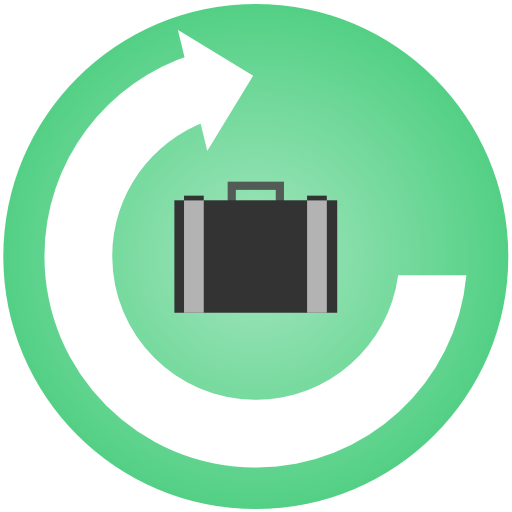Work Log - Work Hours Tracking
Graj na PC z BlueStacks – Platforma gamingowa Android, która uzyskała zaufanie ponad 500 milionów graczy!
Strona zmodyfikowana w dniu: 16 sierpnia 2019
Play Work Log - Work Hours Tracking on PC
It helps to add your shift or punch in and punch out your shift. You can view your shift details by pay period, week, month, year and all. It also calculate your wages, expenses, overtime, deduction, bonus, sales, tips and many others as per app setting and user needs.
Work Log - Work Hours Tracking App features :
• Simple and easy to use interface.
• Add your shift manually or punch in and punch out your shift.
• Shows shift details and paycheck calculation all, pay period wise, week wise, month wise, and year wise.
• You can sort shift details by shift start date time or no of working hours.
• Flexible setting for wages, tracking sales, tips, expenses.
• You can also calculate overtime by setting overtime detail from settings.
• You can add deductions and bonus in your paycheck as per your need.
Zagraj w Work Log - Work Hours Tracking na PC. To takie proste.
-
Pobierz i zainstaluj BlueStacks na PC
-
Zakończ pomyślnie ustawienie Google, aby otrzymać dostęp do sklepu Play, albo zrób to później.
-
Wyszukaj Work Log - Work Hours Tracking w pasku wyszukiwania w prawym górnym rogu.
-
Kliknij, aby zainstalować Work Log - Work Hours Tracking z wyników wyszukiwania
-
Ukończ pomyślnie rejestrację Google (jeśli krok 2 został pominięty) aby zainstalować Work Log - Work Hours Tracking
-
Klinij w ikonę Work Log - Work Hours Tracking na ekranie startowym, aby zacząć grę