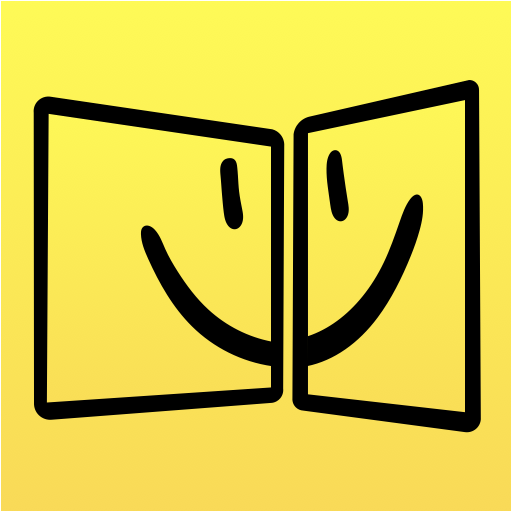Twomon USB - USB Monitor
Spiele auf dem PC mit BlueStacks - der Android-Gaming-Plattform, der über 500 Millionen Spieler vertrauen.
Seite geändert am: 12. November 2018
Play Twomon USB - USB Monitor on PC
Take advantage of the faster Twomon SE with new drivers.
=============================================
※ If you can not use Three finger input touch gestures on htc device,
Change setting to OFF in Settings > Display, gestures & buttons (or Display & buttons). Then, it will work properly!
=============================================
Smart device becomes a monitor by connecting it with PC via USB!
The Convenient Connect TwomonUSB
TwomonUSB is now released.
Now, use TwomonUSB which is simple and fast.
Tablet and computer can be used as a dual monitor easily by connecting with TwomonUSB.
TwomonUSB is stable while using since it is not affected by the network.
TwomonUSB provides the fast video play with Average 40 frames/sec of smooth display output.
※ Before the Purchase
Connection is available only when PC program and USB driver of smart device are installed in PC.
Any of the following three content in this app if you can not run properly.
One. Windows 7 + system display two or more + Number of monitors connected to the computer currently(All of the conditions applicable)
Two. Two. If you use a USB monitor (DisplayLink driver is in use)
Three. Installing the Windows OS environment, the Virtual Machine
※ In order to use the Twomon as the main monitor,You need to set to directly move to the desktop when you boot computer. So, you need to delete the password or set the "automatic login".
Available PC OS : Windows 7 or later / Mac OSX 10.9 or later
If you need instructions or detailed information of the product, please visit the homepage.
(http://www.easynlight.com/twomonusb)
Spiele Twomon USB - USB Monitor auf dem PC. Der Einstieg ist einfach.
-
Lade BlueStacks herunter und installiere es auf deinem PC
-
Schließe die Google-Anmeldung ab, um auf den Play Store zuzugreifen, oder mache es später
-
Suche in der Suchleiste oben rechts nach Twomon USB - USB Monitor
-
Klicke hier, um Twomon USB - USB Monitor aus den Suchergebnissen zu installieren
-
Schließe die Google-Anmeldung ab (wenn du Schritt 2 übersprungen hast), um Twomon USB - USB Monitor zu installieren.
-
Klicke auf dem Startbildschirm auf das Twomon USB - USB Monitor Symbol, um mit dem Spielen zu beginnen