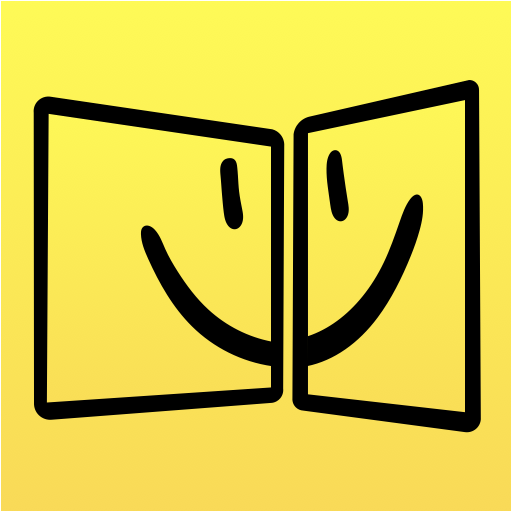このページには広告が含まれます

TwomonUSB - USB モニタ,デュアルモニタ
仕事効率化 | easynlight
BlueStacksを使ってPCでプレイ - 5憶以上のユーザーが愛用している高機能Androidゲーミングプラットフォーム
Play Twomon USB - USB Monitor on PC
If you are using Windows10 / Android 6.0 or higher PC and device
Take advantage of the faster Twomon SE with new drivers.
=============================================
※ If you can not use Three finger input touch gestures on htc device,
Change setting to OFF in Settings > Display, gestures & buttons (or Display & buttons). Then, it will work properly!
=============================================
Smart device becomes a monitor by connecting it with PC via USB!
The Convenient Connect TwomonUSB
TwomonUSB is now released.
Now, use TwomonUSB which is simple and fast.
Tablet and computer can be used as a dual monitor easily by connecting with TwomonUSB.
TwomonUSB is stable while using since it is not affected by the network.
TwomonUSB provides the fast video play with Average 40 frames/sec of smooth display output.
※ Before the Purchase
Connection is available only when PC program and USB driver of smart device are installed in PC.
Any of the following three content in this app if you can not run properly.
One. Windows 7 + system display two or more + Number of monitors connected to the computer currently(All of the conditions applicable)
Two. Two. If you use a USB monitor (DisplayLink driver is in use)
Three. Installing the Windows OS environment, the Virtual Machine
※ In order to use the Twomon as the main monitor,You need to set to directly move to the desktop when you boot computer. So, you need to delete the password or set the "automatic login".
Available PC OS : Windows 7 or later / Mac OSX 10.9 or later
If you need instructions or detailed information of the product, please visit the homepage.
(http://www.easynlight.com/twomonusb)
Take advantage of the faster Twomon SE with new drivers.
=============================================
※ If you can not use Three finger input touch gestures on htc device,
Change setting to OFF in Settings > Display, gestures & buttons (or Display & buttons). Then, it will work properly!
=============================================
Smart device becomes a monitor by connecting it with PC via USB!
The Convenient Connect TwomonUSB
TwomonUSB is now released.
Now, use TwomonUSB which is simple and fast.
Tablet and computer can be used as a dual monitor easily by connecting with TwomonUSB.
TwomonUSB is stable while using since it is not affected by the network.
TwomonUSB provides the fast video play with Average 40 frames/sec of smooth display output.
※ Before the Purchase
Connection is available only when PC program and USB driver of smart device are installed in PC.
Any of the following three content in this app if you can not run properly.
One. Windows 7 + system display two or more + Number of monitors connected to the computer currently(All of the conditions applicable)
Two. Two. If you use a USB monitor (DisplayLink driver is in use)
Three. Installing the Windows OS environment, the Virtual Machine
※ In order to use the Twomon as the main monitor,You need to set to directly move to the desktop when you boot computer. So, you need to delete the password or set the "automatic login".
Available PC OS : Windows 7 or later / Mac OSX 10.9 or later
If you need instructions or detailed information of the product, please visit the homepage.
(http://www.easynlight.com/twomonusb)
TwomonUSB - USB モニタ,デュアルモニタをPCでプレイ
-
BlueStacksをダウンロードしてPCにインストールします。
-
GoogleにサインインしてGoogle Play ストアにアクセスします。(こちらの操作は後で行っても問題ありません)
-
右上の検索バーにTwomonUSB - USB モニタ,デュアルモニタを入力して検索します。
-
クリックして検索結果からTwomonUSB - USB モニタ,デュアルモニタをインストールします。
-
Googleサインインを完了してTwomonUSB - USB モニタ,デュアルモニタをインストールします。※手順2を飛ばしていた場合
-
ホーム画面にてTwomonUSB - USB モニタ,デュアルモニタのアイコンをクリックしてアプリを起動します。