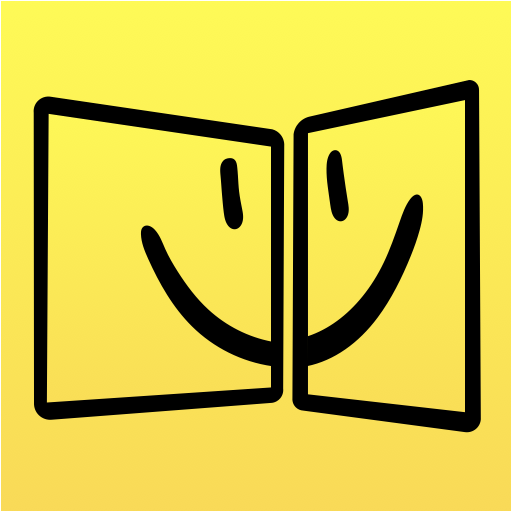Twomon USB - USB Monitor
商务办公 | easynlight
在電腦上使用BlueStacks –受到5億以上的遊戲玩家所信任的Android遊戲平台。
Play Twomon USB - USB Monitor on PC
If you are using Windows10 / Android 6.0 or higher PC and device
Take advantage of the faster Twomon SE with new drivers.
=============================================
※ If you can not use Three finger input touch gestures on htc device,
Change setting to OFF in Settings > Display, gestures & buttons (or Display & buttons). Then, it will work properly!
=============================================
Smart device becomes a monitor by connecting it with PC via USB!
The Convenient Connect TwomonUSB
TwomonUSB is now released.
Now, use TwomonUSB which is simple and fast.
Tablet and computer can be used as a dual monitor easily by connecting with TwomonUSB.
TwomonUSB is stable while using since it is not affected by the network.
TwomonUSB provides the fast video play with Average 40 frames/sec of smooth display output.
※ Before the Purchase
Connection is available only when PC program and USB driver of smart device are installed in PC.
Any of the following three content in this app if you can not run properly.
One. Windows 7 + system display two or more + Number of monitors connected to the computer currently(All of the conditions applicable)
Two. Two. If you use a USB monitor (DisplayLink driver is in use)
Three. Installing the Windows OS environment, the Virtual Machine
※ In order to use the Twomon as the main monitor,You need to set to directly move to the desktop when you boot computer. So, you need to delete the password or set the "automatic login".
Available PC OS : Windows 7 or later / Mac OSX 10.9 or later
If you need instructions or detailed information of the product, please visit the homepage.
(http://www.easynlight.com/twomonusb)
Take advantage of the faster Twomon SE with new drivers.
=============================================
※ If you can not use Three finger input touch gestures on htc device,
Change setting to OFF in Settings > Display, gestures & buttons (or Display & buttons). Then, it will work properly!
=============================================
Smart device becomes a monitor by connecting it with PC via USB!
The Convenient Connect TwomonUSB
TwomonUSB is now released.
Now, use TwomonUSB which is simple and fast.
Tablet and computer can be used as a dual monitor easily by connecting with TwomonUSB.
TwomonUSB is stable while using since it is not affected by the network.
TwomonUSB provides the fast video play with Average 40 frames/sec of smooth display output.
※ Before the Purchase
Connection is available only when PC program and USB driver of smart device are installed in PC.
Any of the following three content in this app if you can not run properly.
One. Windows 7 + system display two or more + Number of monitors connected to the computer currently(All of the conditions applicable)
Two. Two. If you use a USB monitor (DisplayLink driver is in use)
Three. Installing the Windows OS environment, the Virtual Machine
※ In order to use the Twomon as the main monitor,You need to set to directly move to the desktop when you boot computer. So, you need to delete the password or set the "automatic login".
Available PC OS : Windows 7 or later / Mac OSX 10.9 or later
If you need instructions or detailed information of the product, please visit the homepage.
(http://www.easynlight.com/twomonusb)
在電腦上遊玩Twomon USB - USB Monitor . 輕易上手.
-
在您的電腦上下載並安裝BlueStacks
-
完成Google登入後即可訪問Play商店,或等你需要訪問Play商店十再登入
-
在右上角的搜索欄中尋找 Twomon USB - USB Monitor
-
點擊以從搜索結果中安裝 Twomon USB - USB Monitor
-
完成Google登入(如果您跳過了步驟2),以安裝 Twomon USB - USB Monitor
-
在首頁畫面中點擊 Twomon USB - USB Monitor 圖標來啟動遊戲