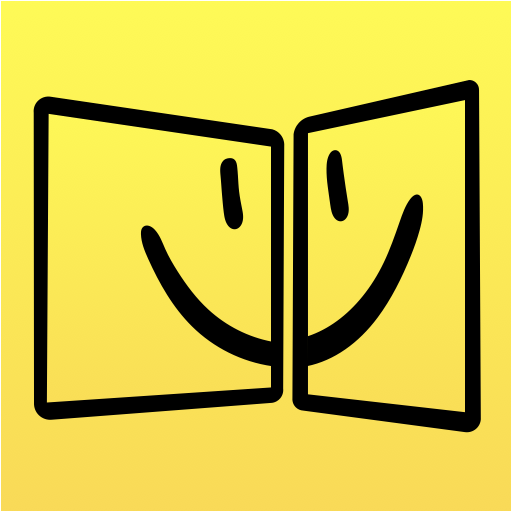Twomon SE - Portable Display, USB Monitor
Mainkan di PC dengan BlueStacks – platform Game-Game Android, dipercaya oleh lebih dari 500 juta gamer.
Halaman Dimodifikasi Aktif: 10 Maret 2020
Play Twomon SE - Portable Display, USB Monitor on PC
Twomon SE is very simple. Your tablet becomes a USB monitor at the moment you connect.
Do you want to take a lecture smarter in the lecture room?
Meet your tablet as a dual monitor. With Twomon SE, you do not need to hide and load several programs on your monitor.
Is there a monitor shortage while editing a video?
Meet your tablet with a dual monitor. If you have the Twomon SE, you can use additional monitor in a small space.
You can download the PC program from the website for free.
Website: http://www.easynlight.com/en/twomonse
Twomon SE supports PC and device below.
- Windows 10 version 1703 or later / WDDM version 2.0 or later
- Android 6.0 or later
Twomon SE always has a friendly tech support team.
Please feel free to contact us through our website if you have any questions. :)
Q&A: http://www.easynlight.com/en/contacttwomon
Mainkan Twomon SE - Portable Display, USB Monitor di PC Mudah saja memulainya.
-
Unduh dan pasang BlueStacks di PC kamu
-
Selesaikan proses masuk Google untuk mengakses Playstore atau lakukan nanti
-
Cari Twomon SE - Portable Display, USB Monitor di bilah pencarian di pojok kanan atas
-
Klik untuk menginstal Twomon SE - Portable Display, USB Monitor dari hasil pencarian
-
Selesaikan proses masuk Google (jika kamu melewati langkah 2) untuk menginstal Twomon SE - Portable Display, USB Monitor
-
Klik ikon Twomon SE - Portable Display, USB Monitor di layar home untuk membuka gamenya