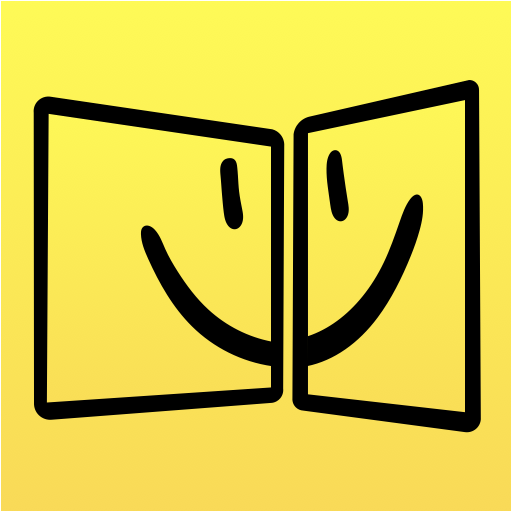Twomon SE (투몬 SE) - 휴대용 디스플레이, USB 모니터
생산성 | easynlight
5억명 이상의 게이머가 신뢰하는 안드로이드 게임 플랫폼 BlueStacks으로 PC에서 플레이하세요.
Play Twomon SE - Portable Display, USB Monitor on PC
*To use Twomon SE, the PC program and the manufacturer ADB driver must be installed on the PC.
Twomon SE is very simple. Your tablet becomes a USB monitor at the moment you connect.
Do you want to take a lecture smarter in the lecture room?
Meet your tablet as a dual monitor. With Twomon SE, you do not need to hide and load several programs on your monitor.
Is there a monitor shortage while editing a video?
Meet your tablet with a dual monitor. If you have the Twomon SE, you can use additional monitor in a small space.
You can download the PC program from the website for free.
Website: http://www.easynlight.com/en/twomonse
Twomon SE supports PC and device below.
- Windows 10 version 1703 or later / WDDM version 2.0 or later
- Android 6.0 or later
Twomon SE always has a friendly tech support team.
Please feel free to contact us through our website if you have any questions. :)
Q&A: http://www.easynlight.com/en/contacttwomon
Twomon SE is very simple. Your tablet becomes a USB monitor at the moment you connect.
Do you want to take a lecture smarter in the lecture room?
Meet your tablet as a dual monitor. With Twomon SE, you do not need to hide and load several programs on your monitor.
Is there a monitor shortage while editing a video?
Meet your tablet with a dual monitor. If you have the Twomon SE, you can use additional monitor in a small space.
You can download the PC program from the website for free.
Website: http://www.easynlight.com/en/twomonse
Twomon SE supports PC and device below.
- Windows 10 version 1703 or later / WDDM version 2.0 or later
- Android 6.0 or later
Twomon SE always has a friendly tech support team.
Please feel free to contact us through our website if you have any questions. :)
Q&A: http://www.easynlight.com/en/contacttwomon
PC에서 Twomon SE (투몬 SE) - 휴대용 디스플레이, USB 모니터 플레이해보세요.
-
BlueStacks 다운로드하고 설치
-
Google Play 스토어에 로그인 하기(나중에 진행가능)
-
오른쪽 상단 코너에 Twomon SE (투몬 SE) - 휴대용 디스플레이, USB 모니터 검색
-
검색 결과 중 Twomon SE (투몬 SE) - 휴대용 디스플레이, USB 모니터 선택하여 설치
-
구글 로그인 진행(만약 2단계를 지나갔을 경우) 후 Twomon SE (투몬 SE) - 휴대용 디스플레이, USB 모니터 설치
-
메인 홈화면에서 Twomon SE (투몬 SE) - 휴대용 디스플레이, USB 모니터 선택하여 실행