
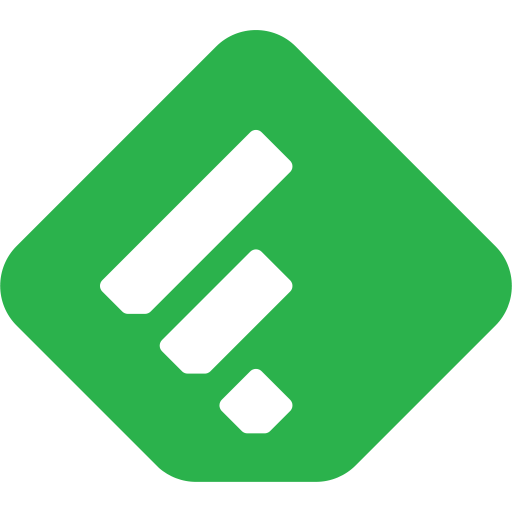
Feedly - Smarter News Reader
뉴스/잡지 | Feedly Team
5억명 이상의 게이머가 신뢰하는 안드로이드 게임 플랫폼 BlueStacks으로 PC에서 플레이하세요.
Play Feedly - Smarter News Reader on PC
Your central place to organize, read, and share the information you need to stay ahead of the next big trend in your industry.
Every day, millions of professionals and passionate learners use Feedly on their phones and tablets to follow the blogs, magazines, and other sources that matter to them.
With Feedly, you can easily organize all your publications, blogs, YouTube channels, and more in one place and consume and share more efficiently. No more zig zagging. All the content comes to you in one place, in a clean and easy-to-read format.
People use Feedly to read blogs, learn new topics, and track keywords, brands and companies.
Faster access to lots of different sources of news and information means that you can more easily keep up with important trends in your industry and build up expertise on the topics you really care about.
Because Feedly is connect to more than 40 million feeds, you can really go deep and find the niche content that is specific to your work or passion - this is a big difference from alternatives that feel very shallow and random in the content that is available.
From tech to business, design to marketing, media and beyond, Feedly helps you discover great feeds that you can organize in your feedly and read in one place.
Because it is powered by RSS, Feedly is an open system: you can add any RSS feed and read it wherever you go. Just enter the URL of that feed in the search bar or search for it by name.
Feedly offers useful integrations with Facebook, Twitter, Evernote, Buffer, OneNote, Pinterest, LinkedIn, IFTTT, and Zapier so that you can easily share stories with your networks and teammates.
We believe in speed and simplicity. We spent a lot of time making sure Feedly is the best free reader available on the Android phones and tablets. The app loads fast and offers a simple and clean reading experience.
The best way to start is to search for a blog, magazine or newspaper you like to read and add it to your Feedly.
If you are looking for inspiration, you can open the search panel and browse some of our popular topics. We help you discover the best blogs for tech, business, food, marketing, entrepreneurship, design, baking, photography and more.
Our mission is to deliver in one place all the knowledge and inspiration you need to keep ahead.
Happy reading!
[We are hello@feedly.com and @feedly if you need support or want to report a bug]
Every day, millions of professionals and passionate learners use Feedly on their phones and tablets to follow the blogs, magazines, and other sources that matter to them.
With Feedly, you can easily organize all your publications, blogs, YouTube channels, and more in one place and consume and share more efficiently. No more zig zagging. All the content comes to you in one place, in a clean and easy-to-read format.
People use Feedly to read blogs, learn new topics, and track keywords, brands and companies.
Faster access to lots of different sources of news and information means that you can more easily keep up with important trends in your industry and build up expertise on the topics you really care about.
Because Feedly is connect to more than 40 million feeds, you can really go deep and find the niche content that is specific to your work or passion - this is a big difference from alternatives that feel very shallow and random in the content that is available.
From tech to business, design to marketing, media and beyond, Feedly helps you discover great feeds that you can organize in your feedly and read in one place.
Because it is powered by RSS, Feedly is an open system: you can add any RSS feed and read it wherever you go. Just enter the URL of that feed in the search bar or search for it by name.
Feedly offers useful integrations with Facebook, Twitter, Evernote, Buffer, OneNote, Pinterest, LinkedIn, IFTTT, and Zapier so that you can easily share stories with your networks and teammates.
We believe in speed and simplicity. We spent a lot of time making sure Feedly is the best free reader available on the Android phones and tablets. The app loads fast and offers a simple and clean reading experience.
The best way to start is to search for a blog, magazine or newspaper you like to read and add it to your Feedly.
If you are looking for inspiration, you can open the search panel and browse some of our popular topics. We help you discover the best blogs for tech, business, food, marketing, entrepreneurship, design, baking, photography and more.
Our mission is to deliver in one place all the knowledge and inspiration you need to keep ahead.
Happy reading!
[We are hello@feedly.com and @feedly if you need support or want to report a bug]
PC에서 Feedly - Smarter News Reader 플레이해보세요.
-
BlueStacks 다운로드하고 설치
-
Google Play 스토어에 로그인 하기(나중에 진행가능)
-
오른쪽 상단 코너에 Feedly - Smarter News Reader 검색
-
검색 결과 중 Feedly - Smarter News Reader 선택하여 설치
-
구글 로그인 진행(만약 2단계를 지나갔을 경우) 후 Feedly - Smarter News Reader 설치
-
메인 홈화면에서 Feedly - Smarter News Reader 선택하여 실행




