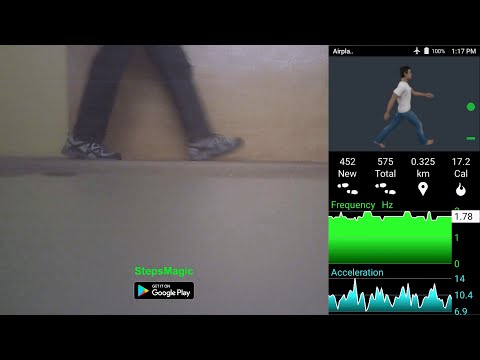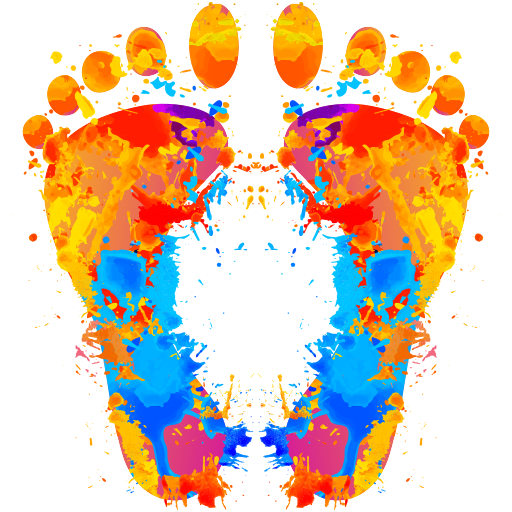عداد الخطوات، عداد الخطى، عداد السعرات
العب على الكمبيوتر الشخصي مع BlueStacks - نظام أندرويد للألعاب ، موثوق به من قبل أكثر من 500 مليون لاعب.
تم تعديل الصفحة في: 17 يوليو 2021
Play Step counter, pedometer, calorie counter on PC
We use the most advanced techniques to give you the highest quality in real-time. Our background includes postdoctoral research at University of California, Berkeley.
You can measure distance and calories burned with increased precision. We respect your privacy, and we do not use your location information. Colorful graphics allow you to easily compare your fitness activities. You can also choose smart avatars synchronized with your movements.
We use activity recognition to save battery and to help avoid counting steps while you drive. Your privacy is respected.
StepsMagic: more than the most accurate pedometer. Enjoy a healthier life.
العب عداد الخطوات، عداد الخطى، عداد السعرات على جهاز الكمبيوتر. من السهل البدء.
-
قم بتنزيل BlueStacks وتثبيته على جهاز الكمبيوتر الخاص بك
-
أكمل تسجيل الدخول إلى Google للوصول إلى متجر Play ، أو قم بذلك لاحقًا
-
ابحث عن عداد الخطوات، عداد الخطى، عداد السعرات في شريط البحث أعلى الزاوية اليمنى
-
انقر لتثبيت عداد الخطوات، عداد الخطى، عداد السعرات من نتائج البحث
-
أكمل تسجيل الدخول إلى Google (إذا تخطيت الخطوة 2) لتثبيت عداد الخطوات، عداد الخطى، عداد السعرات
-
انقر على أيقونة عداد الخطوات، عداد الخطى، عداد السعرات على الشاشة الرئيسية لبدء اللعب