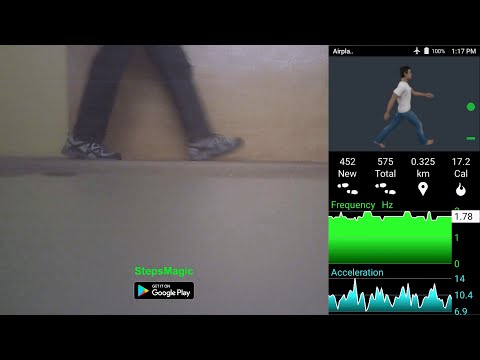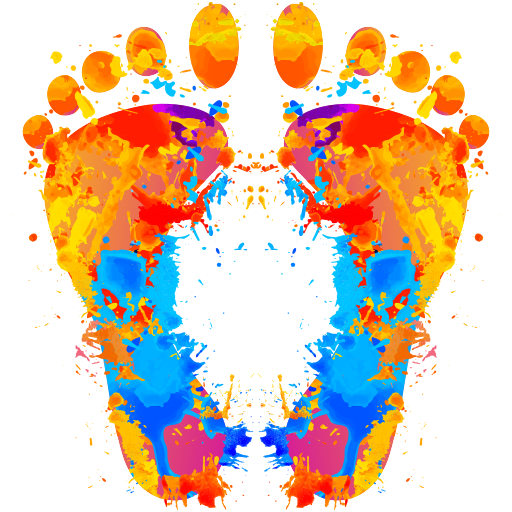Schrittzähler, Kalorienzähler
Spiele auf dem PC mit BlueStacks - der Android-Gaming-Plattform, der über 500 Millionen Spieler vertrauen.
Seite geändert am: 17. Juli 2021
Play Step counter, pedometer, calorie counter on PC
We use the most advanced techniques to give you the highest quality in real-time. Our background includes postdoctoral research at University of California, Berkeley.
You can measure distance and calories burned with increased precision. We respect your privacy, and we do not use your location information. Colorful graphics allow you to easily compare your fitness activities. You can also choose smart avatars synchronized with your movements.
We use activity recognition to save battery and to help avoid counting steps while you drive. Your privacy is respected.
StepsMagic: more than the most accurate pedometer. Enjoy a healthier life.
Spiele Schrittzähler, Kalorienzähler auf dem PC. Der Einstieg ist einfach.
-
Lade BlueStacks herunter und installiere es auf deinem PC
-
Schließe die Google-Anmeldung ab, um auf den Play Store zuzugreifen, oder mache es später
-
Suche in der Suchleiste oben rechts nach Schrittzähler, Kalorienzähler
-
Klicke hier, um Schrittzähler, Kalorienzähler aus den Suchergebnissen zu installieren
-
Schließe die Google-Anmeldung ab (wenn du Schritt 2 übersprungen hast), um Schrittzähler, Kalorienzähler zu installieren.
-
Klicke auf dem Startbildschirm auf das Schrittzähler, Kalorienzähler Symbol, um mit dem Spielen zu beginnen