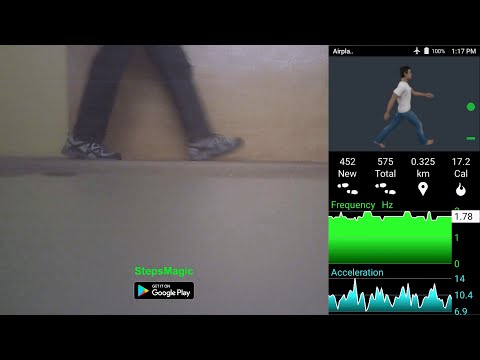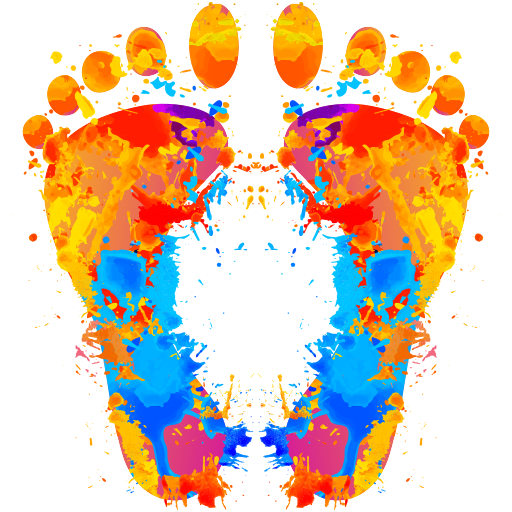Step counter, pedometer, calorie counter
Play on PC with BlueStacks – the Android Gaming Platform, trusted by 500M+ gamers.
Page Modified on: July 17, 2021
Play Step counter, pedometer, calorie counter on PC
We use the most advanced techniques to give you the highest quality in real-time. Our background includes postdoctoral research at University of California, Berkeley.
You can measure distance and calories burned with increased precision. We respect your privacy, and we do not use your location information. Colorful graphics allow you to easily compare your fitness activities. You can also choose smart avatars synchronized with your movements.
We use activity recognition to save battery and to help avoid counting steps while you drive. Your privacy is respected.
StepsMagic: more than the most accurate pedometer. Enjoy a healthier life.
Play Step counter, pedometer, calorie counter on PC. It’s easy to get started.
-
Download and install BlueStacks on your PC
-
Complete Google sign-in to access the Play Store, or do it later
-
Look for Step counter, pedometer, calorie counter in the search bar at the top right corner
-
Click to install Step counter, pedometer, calorie counter from the search results
-
Complete Google sign-in (if you skipped step 2) to install Step counter, pedometer, calorie counter
-
Click the Step counter, pedometer, calorie counter icon on the home screen to start playing