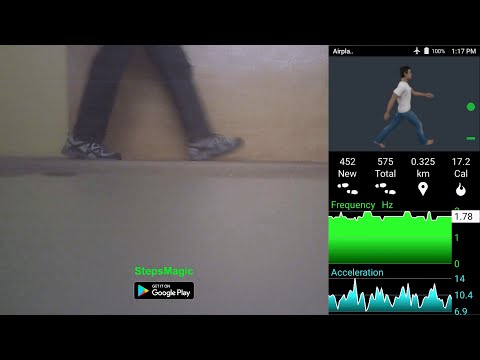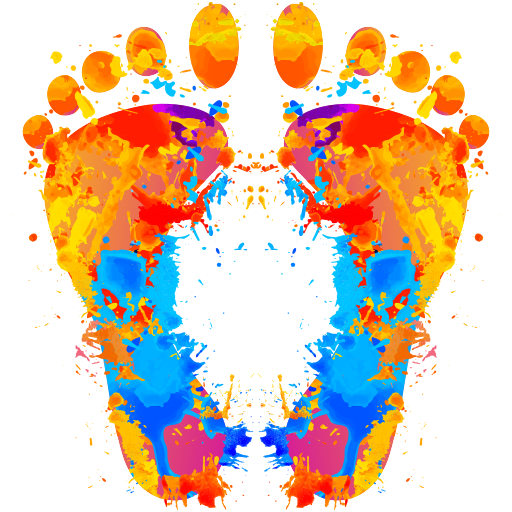Penghitung langkah, pedometer, penghitung kalori
Mainkan di PC dengan BlueStacks – platform Game-Game Android, dipercaya oleh lebih dari 500 juta gamer.
Halaman Dimodifikasi Aktif: 17 Juli 2021
Play Step counter, pedometer, calorie counter on PC
We use the most advanced techniques to give you the highest quality in real-time. Our background includes postdoctoral research at University of California, Berkeley.
You can measure distance and calories burned with increased precision. We respect your privacy, and we do not use your location information. Colorful graphics allow you to easily compare your fitness activities. You can also choose smart avatars synchronized with your movements.
We use activity recognition to save battery and to help avoid counting steps while you drive. Your privacy is respected.
StepsMagic: more than the most accurate pedometer. Enjoy a healthier life.
Mainkan Penghitung langkah, pedometer, penghitung kalori di PC Mudah saja memulainya.
-
Unduh dan pasang BlueStacks di PC kamu
-
Selesaikan proses masuk Google untuk mengakses Playstore atau lakukan nanti
-
Cari Penghitung langkah, pedometer, penghitung kalori di bilah pencarian di pojok kanan atas
-
Klik untuk menginstal Penghitung langkah, pedometer, penghitung kalori dari hasil pencarian
-
Selesaikan proses masuk Google (jika kamu melewati langkah 2) untuk menginstal Penghitung langkah, pedometer, penghitung kalori
-
Klik ikon Penghitung langkah, pedometer, penghitung kalori di layar home untuk membuka gamenya