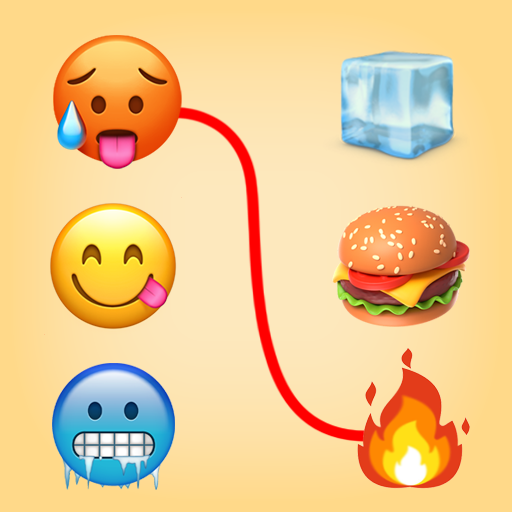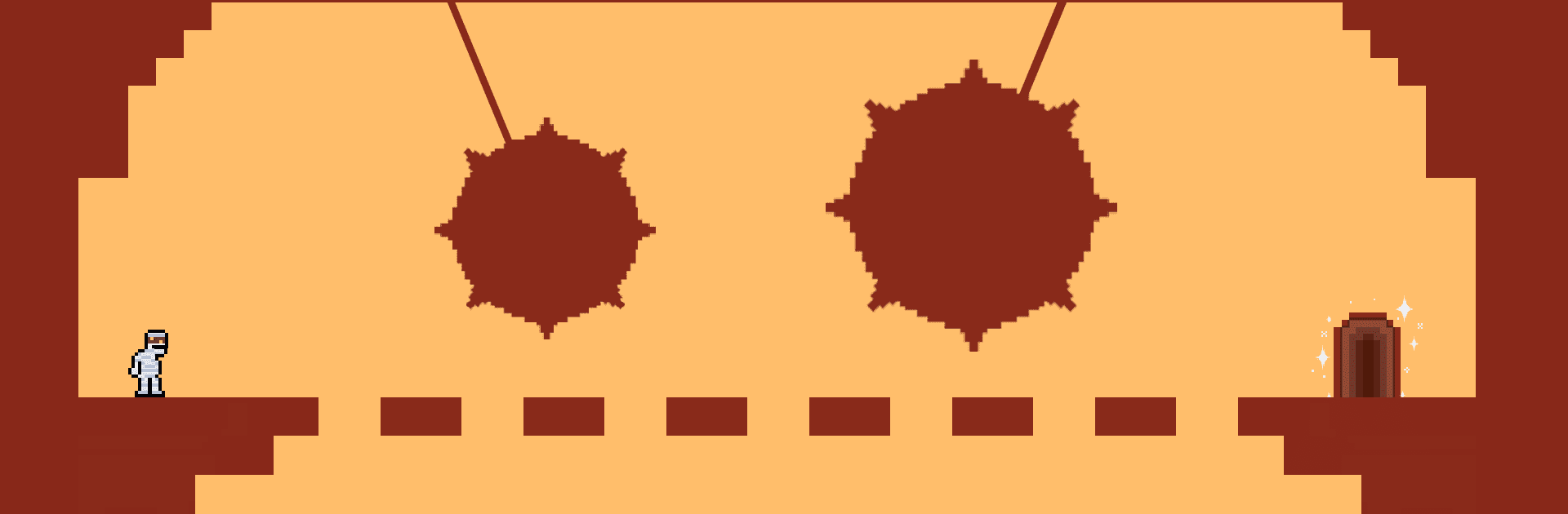

Die Again: Troll Game Ever
Spiele auf dem PC mit BlueStacks - der Android-Gaming-Plattform, der über 500 Millionen Spieler vertrauen.
Seite geändert am: Mar 13, 2025
Play Die Again: Troll Game Ever on PC or Mac
Step into the World of Die Again: Troll Game Ever, a thrilling Action game from the house of JaCat Games Studio. Play this Android game on BlueStacks App Player and experience immersive gaming on PC or Mac.
About the Game
In “Die Again: Troll Game Ever” by JaCat Games Studio, brace yourself for an intense Action experience. With 200 mind-boggling levels, this simple 2D platformer is anything but easy. Expect to be both impressed and baffled by a thousand clever traps that await.
Game Features
-
Impossible Challenges: Are you ready? With 200 levels to tackle, each stage brings new surprises and frustrations.
-
Mindful Platforming: Yeah, it looks simple, but don’t be fooled. Precision and skill are a must to outsmart cunning obstacles.
-
Cunning Traps: Enjoy the madness? Expect the unexpected with traps that twist the rules of the game.
-
Quirky Humor: It’s not just tough; it’s packed with a unique sense of humor designed to make you smile (or scream).
Playing on BlueStacks adds extra precision for those hair-raising moments—just try not to throw your phone!
Get ready for a buttery smooth, high-performance gaming action only on BlueStacks.
Spiele Die Again: Troll Game Ever auf dem PC. Der Einstieg ist einfach.
-
Lade BlueStacks herunter und installiere es auf deinem PC
-
Schließe die Google-Anmeldung ab, um auf den Play Store zuzugreifen, oder mache es später
-
Suche in der Suchleiste oben rechts nach Die Again: Troll Game Ever
-
Klicke hier, um Die Again: Troll Game Ever aus den Suchergebnissen zu installieren
-
Schließe die Google-Anmeldung ab (wenn du Schritt 2 übersprungen hast), um Die Again: Troll Game Ever zu installieren.
-
Klicke auf dem Startbildschirm auf das Die Again: Troll Game Ever Symbol, um mit dem Spielen zu beginnen