
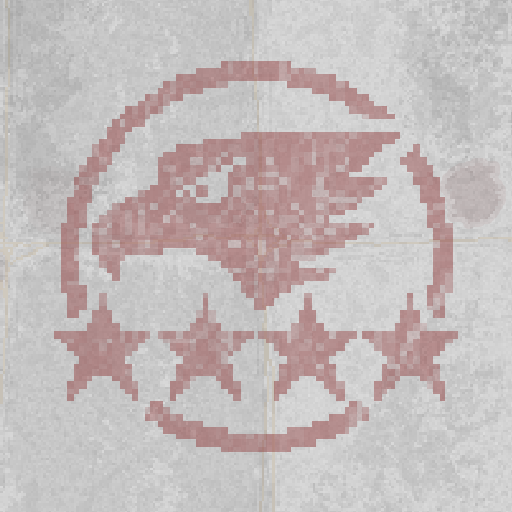
Team SIX - Armored Troops
Play on PC with BlueStacks – the Android Gaming Platform, trusted by 500M+ gamers.
Page Modified on: February 10, 2021
Play Team SIX - Armored Troops on PC
Large-scale all-out war,infiltration,Armored warfare using tanks and helicopters,Ranged snipers are also possible.
Various play using 6 classes consisting of Rifleman, Rocketman, Sniper, Medic, Specialist, Sapper.
28 missions.Control various vehicles such as jeep, tank, helicopter.
Rifleman - Reconnaissance, close air support, tank and helicopter calls.The most basic unit.
Rocketman - A powerful unit with anti-tank missiles capable of destroying enemy tanks and helicopters in one shot.
Sniper - All units can be removed with one shot and Long range sniper.
Medic - Heal the injured unit. Squad essential soldier.
Specialist - Fast moving speed,Detect enemy sight,Various tactics are possible with ghost mode.
Sapper - Special unit that detects and removes mines and repairs all vehicles
Upgrade your base facilities and improve your soldiers' abilities.
Use various weapons, weapon modifications, and equipment for each class.
Experience small battles through various missions.
Play Team SIX - Armored Troops on PC. It’s easy to get started.
-
Download and install BlueStacks on your PC
-
Complete Google sign-in to access the Play Store, or do it later
-
Look for Team SIX - Armored Troops in the search bar at the top right corner
-
Click to install Team SIX - Armored Troops from the search results
-
Complete Google sign-in (if you skipped step 2) to install Team SIX - Armored Troops
-
Click the Team SIX - Armored Troops icon on the home screen to start playing




