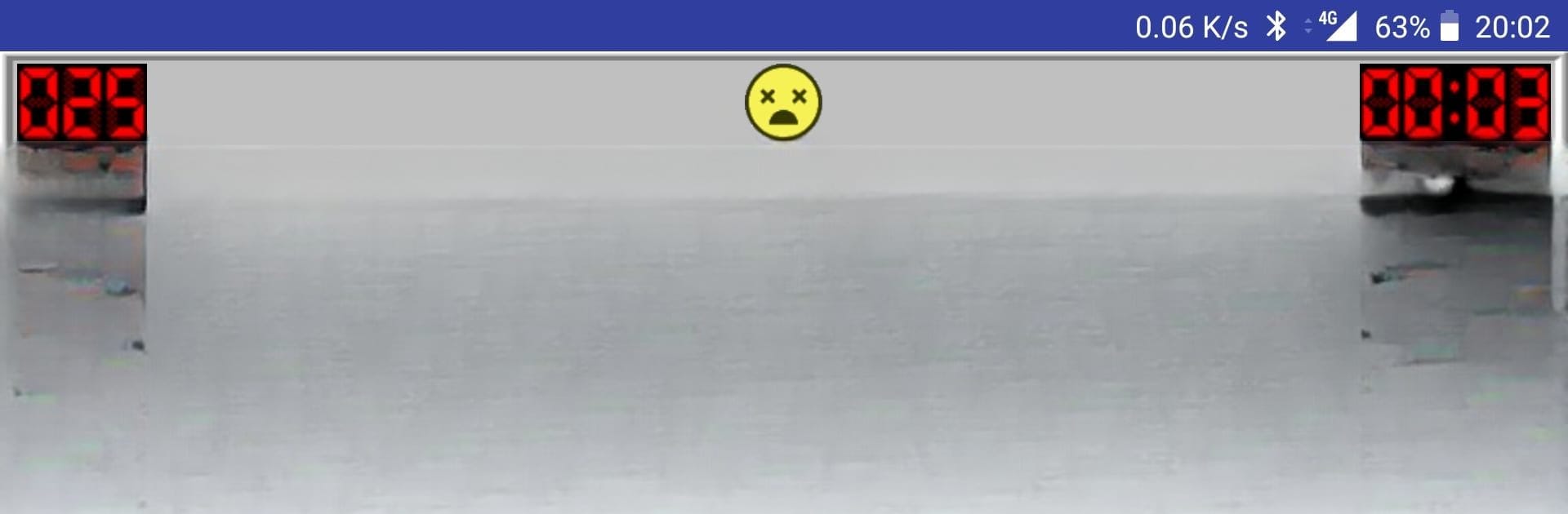
Minesweeper Classic Plus
Mainkan di PC dengan BlueStacks – platform Game-Game Android, dipercaya oleh lebih dari 500 juta gamer.
Play Minesweeper Classic Plus on PC or Mac
From the innovators and creators at Dev Null, Minesweeper Classic Plus is another fun addition to the World of Puzzle games. Go beyond your mobile screen and play it bigger and better on your PC or Mac. An immersive experience awaits you.
About the Game
Remember that old-school puzzle with numbers, blank spaces, and a sneaky bomb or two hiding under the surface? Minesweeper Classic Plus by Dev Null brings that timeless challenge right to your Android device. Whether you’re sneaking in a quick round on a break or settling down for a marathon session, this game has you covered with simple controls and that “just one more round” feeling. It’s all about using logic, a little luck, and nerve to outmaneuver those pesky mines.
Game Features
-
Adjustable Difficulty
Want to breeze through wide open fields or sweat over a grid crammed with mines? Tweak the percentage of hidden mines to match your comfort (or stress) level—total control is in your hands. -
Zoom In, Zoom Out
Pinch and zoom to make those tiny cells as big or as small as you need. No more squinting at your screen or accidentally tapping the wrong spot. -
Offline Play
No Wi-Fi? No problem. Minesweeper Classic Plus works just fine offline, so you’re always ready to challenge yourself whenever and wherever. -
Classic Controls
Tap a cell to uncover it, or use a long press to plant a flag, just like you remember. Find a cell already open? Give it a tap to quickly reveal what’s next (handy for the impatient or the super confident). -
Achievements and Leaderboards
Want to see how you stack up? Log in to Google Play Games and unlock achievements or climb the leaderboards. Or, keep things chill and skip online play altogether—it’s up to you.
Prefer playing on a bigger screen? You can even try Minesweeper Classic Plus using BlueStacks for a familiar desktop feel.
Ready to top the leaderboard? We bet you do. Let precise controls and sharp visuals optimized on BlueStacks lead you to victory.
Mainkan Minesweeper Classic Plus di PC Mudah saja memulainya.
-
Unduh dan pasang BlueStacks di PC kamu
-
Selesaikan proses masuk Google untuk mengakses Playstore atau lakukan nanti
-
Cari Minesweeper Classic Plus di bilah pencarian di pojok kanan atas
-
Klik untuk menginstal Minesweeper Classic Plus dari hasil pencarian
-
Selesaikan proses masuk Google (jika kamu melewati langkah 2) untuk menginstal Minesweeper Classic Plus
-
Klik ikon Minesweeper Classic Plus di layar home untuk membuka gamenya

