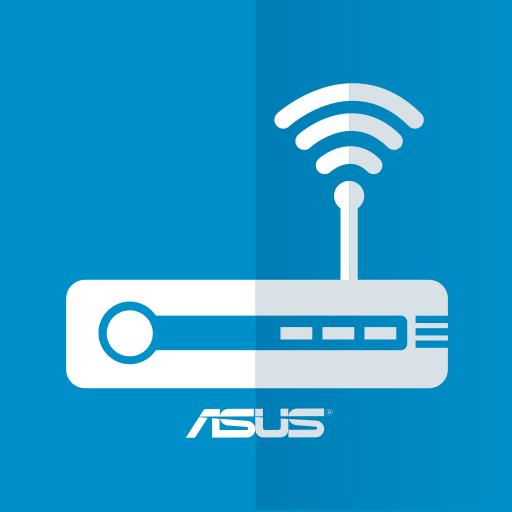Home Network
Spiele auf dem PC mit BlueStacks - der Android-Gaming-Plattform, der über 500 Millionen Spieler vertrauen.
Seite geändert am: 07.12.2023
Run Home Network on PC or Mac
Home Network is a Productivity app developed by devolo AG. BlueStacks app player is the best platform to play this Android game on your PC or Mac for an immersive gaming experience.
If you’re looking for an easy way to control all your devolo adaptors, then you should definitely check out the devolo Home Network app. This app makes it super easy to keep an eye on all your devolo devices and adjust the configuration as needed.
With the devolo Home Network app, you can perform setup in just a few clicks. The app comes with an intuitive assistant that guides you through the whole installation process step by step, offering immediate solutions for even small issues. That means you can set up your perfect home network in no time.
Once your network is up and running, you can easily manage all your devolo Wi-Fi adaptors using your smartphone or tablet. You can assign every adaptor an individual name, like “Living room” or “Lisa’s room”, so you can keep track of everything at a glance. Plus, you can check the connection status of all your adaptors whenever you want.
It’s important to note that some dLAN devices are not supported by the devolo Home Network app. However, if your device is not supported, you can still use the devolo Cockpit PC software.
Download Home Network on PC with BlueStacks and enjoy the perfect home network?.
Spiele Home Network auf dem PC. Der Einstieg ist einfach.
-
Lade BlueStacks herunter und installiere es auf deinem PC
-
Schließe die Google-Anmeldung ab, um auf den Play Store zuzugreifen, oder mache es später
-
Suche in der Suchleiste oben rechts nach Home Network
-
Klicke hier, um Home Network aus den Suchergebnissen zu installieren
-
Schließe die Google-Anmeldung ab (wenn du Schritt 2 übersprungen hast), um Home Network zu installieren.
-
Klicke auf dem Startbildschirm auf das Home Network Symbol, um mit dem Spielen zu beginnen