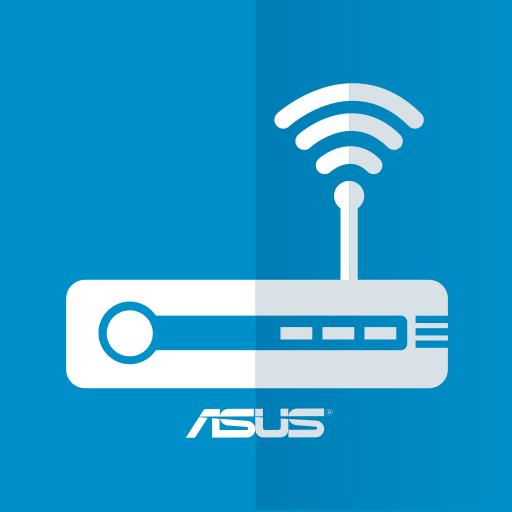Home Network
5억명 이상의 게이머가 신뢰하는 안드로이드 게임 플랫폼 BlueStacks으로 PC에서 플레이하세요.
Run Home Network on PC or Mac
Home Network is a Productivity app developed by devolo AG. BlueStacks app player is the best platform to play this Android game on your PC or Mac for an immersive gaming experience.
If you’re looking for an easy way to control all your devolo adaptors, then you should definitely check out the devolo Home Network app. This app makes it super easy to keep an eye on all your devolo devices and adjust the configuration as needed.
With the devolo Home Network app, you can perform setup in just a few clicks. The app comes with an intuitive assistant that guides you through the whole installation process step by step, offering immediate solutions for even small issues. That means you can set up your perfect home network in no time.
Once your network is up and running, you can easily manage all your devolo Wi-Fi adaptors using your smartphone or tablet. You can assign every adaptor an individual name, like “Living room” or “Lisa’s room”, so you can keep track of everything at a glance. Plus, you can check the connection status of all your adaptors whenever you want.
It’s important to note that some dLAN devices are not supported by the devolo Home Network app. However, if your device is not supported, you can still use the devolo Cockpit PC software.
Download Home Network on PC with BlueStacks and enjoy the perfect home network?.
PC에서 Home Network 플레이해보세요.
-
BlueStacks 다운로드하고 설치
-
Google Play 스토어에 로그인 하기(나중에 진행가능)
-
오른쪽 상단 코너에 Home Network 검색
-
검색 결과 중 Home Network 선택하여 설치
-
구글 로그인 진행(만약 2단계를 지나갔을 경우) 후 Home Network 설치
-
메인 홈화면에서 Home Network 선택하여 실행