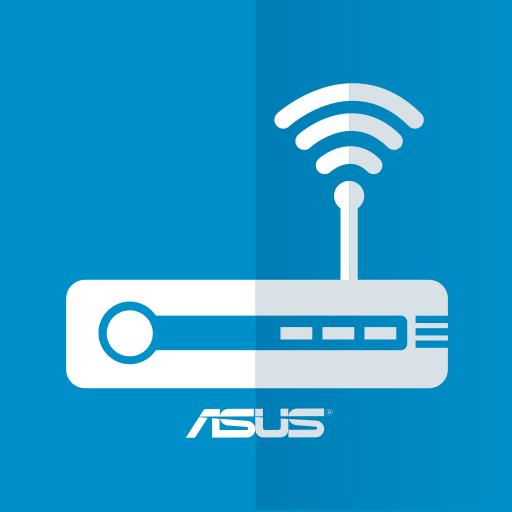Home Network
在電腦上使用BlueStacks –受到5億以上的遊戲玩家所信任的Android遊戲平台。
Run Home Network on PC or Mac
Home Network is a Productivity app developed by devolo AG. BlueStacks app player is the best platform to play this Android game on your PC or Mac for an immersive gaming experience.
If you’re looking for an easy way to control all your devolo adaptors, then you should definitely check out the devolo Home Network app. This app makes it super easy to keep an eye on all your devolo devices and adjust the configuration as needed.
With the devolo Home Network app, you can perform setup in just a few clicks. The app comes with an intuitive assistant that guides you through the whole installation process step by step, offering immediate solutions for even small issues. That means you can set up your perfect home network in no time.
Once your network is up and running, you can easily manage all your devolo Wi-Fi adaptors using your smartphone or tablet. You can assign every adaptor an individual name, like “Living room” or “Lisa’s room”, so you can keep track of everything at a glance. Plus, you can check the connection status of all your adaptors whenever you want.
It’s important to note that some dLAN devices are not supported by the devolo Home Network app. However, if your device is not supported, you can still use the devolo Cockpit PC software.
Download Home Network on PC with BlueStacks and enjoy the perfect home network?.
在電腦上遊玩Home Network . 輕易上手.
-
在您的電腦上下載並安裝BlueStacks
-
完成Google登入後即可訪問Play商店,或等你需要訪問Play商店十再登入
-
在右上角的搜索欄中尋找 Home Network
-
點擊以從搜索結果中安裝 Home Network
-
完成Google登入(如果您跳過了步驟2),以安裝 Home Network
-
在首頁畫面中點擊 Home Network 圖標來啟動遊戲