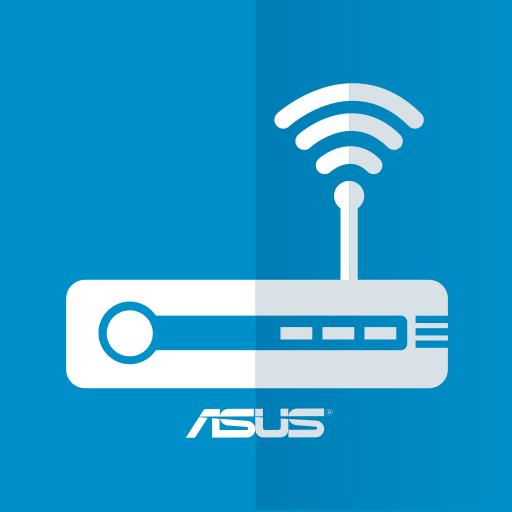Home Network
Chơi trên PC với BlueStacks - Nền tảng chơi game Android, được hơn 500 triệu game thủ tin tưởng.
Trang đã được sửa đổi vào: 7 thg 12, 2023
Run Home Network on PC or Mac
Home Network is a Productivity app developed by devolo AG. BlueStacks app player is the best platform to play this Android game on your PC or Mac for an immersive gaming experience.
If you’re looking for an easy way to control all your devolo adaptors, then you should definitely check out the devolo Home Network app. This app makes it super easy to keep an eye on all your devolo devices and adjust the configuration as needed.
With the devolo Home Network app, you can perform setup in just a few clicks. The app comes with an intuitive assistant that guides you through the whole installation process step by step, offering immediate solutions for even small issues. That means you can set up your perfect home network in no time.
Once your network is up and running, you can easily manage all your devolo Wi-Fi adaptors using your smartphone or tablet. You can assign every adaptor an individual name, like “Living room” or “Lisa’s room”, so you can keep track of everything at a glance. Plus, you can check the connection status of all your adaptors whenever you want.
It’s important to note that some dLAN devices are not supported by the devolo Home Network app. However, if your device is not supported, you can still use the devolo Cockpit PC software.
Download Home Network on PC with BlueStacks and enjoy the perfect home network?.
Chơi Home Network trên PC. Rất dễ để bắt đầu
-
Tải và cài đặt BlueStacks trên máy của bạn
-
Hoàn tất đăng nhập vào Google để đến PlayStore, hoặc thực hiện sau
-
Tìm Home Network trên thanh tìm kiếm ở góc phải màn hình
-
Nhấn vào để cài đặt Home Network trong danh sách kết quả tìm kiếm
-
Hoàn tất đăng nhập Google (nếu bạn chưa làm bước 2) để cài đặt Home Network
-
Nhấn vào icon Home Network tại màn hình chính để bắt đầu chơi