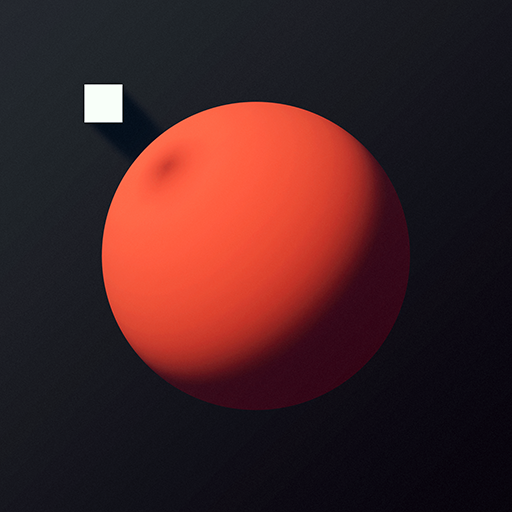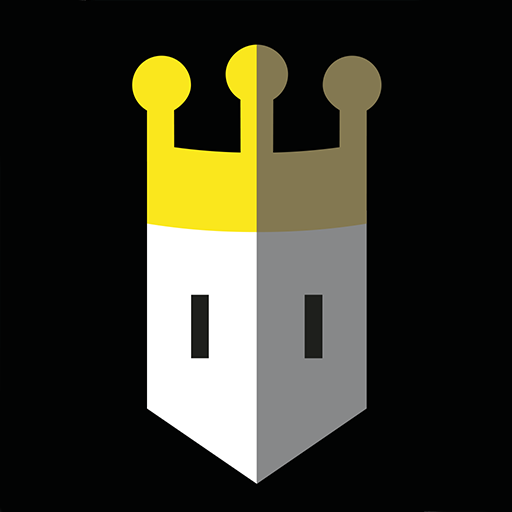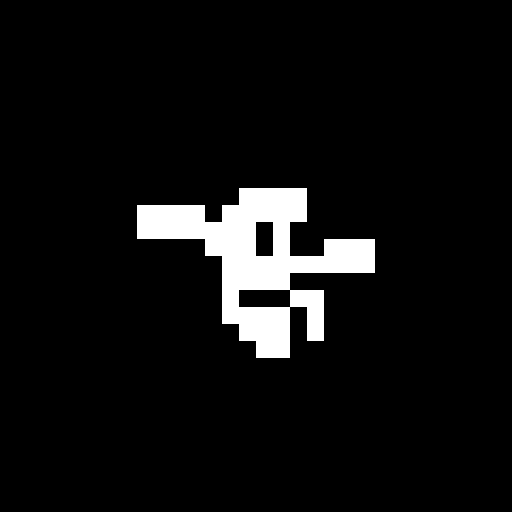
Downwell
Jouez sur PC avec BlueStacks - la plate-forme de jeu Android, approuvée par + 500M de joueurs.
Page Modifiée le: 2 oct. 2023
Play Downwell on PC
The Amazing Gunboots - The fashionable and lethal Gunboots allow players to unleash a torrent of firepower on the nasty creatures dwelling in the well and slow your decent with each shot.
Unique Weapons & Items - Get different weapons, shop for peculiar items and obtain powerful upgrades that all stack and affect the way you play!
A New Adventure Every Time - Each level in Downwell is procedurally generated, so no two trips down the well are ever the same providing a fresh new adventure each time!
Music by Eirik Suhrke.
Sound Design by Joonas Turner.
Jouez à Downwell sur PC. C'est facile de commencer.
-
Téléchargez et installez BlueStacks sur votre PC
-
Connectez-vous à Google pour accéder au Play Store ou faites-le plus tard
-
Recherchez Downwell dans la barre de recherche dans le coin supérieur droit
-
Cliquez pour installer Downwell à partir des résultats de la recherche
-
Connectez-vous à Google (si vous avez ignoré l'étape 2) pour installer Downwell
-
Cliquez sur l'icône Downwell sur l'écran d'accueil pour commencer à jouer