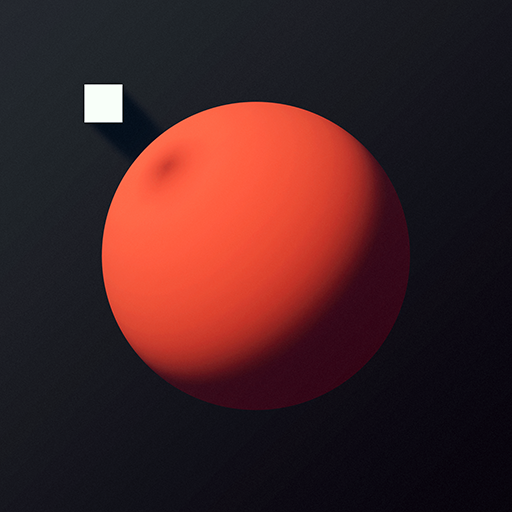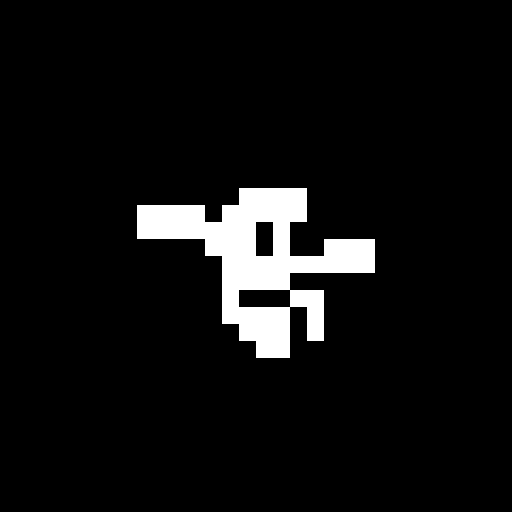Dropsy
Gioca su PC con BlueStacks: la piattaforma di gioco Android, considerata affidabile da oltre 500 milioni di giocatori.
Pagina modificata il: 20 dicembre 2017
Play Dropsy on PC
Dropsy is a non-traditional take on the classic point and click adventure formula starring the game’s perpetually carefree namesake clown as he explores a richly detailed world full of colorful characters and sinister secrets, doling out hugs along the way. Rather than lead players on a singular narrative path, players are free to choose which avenues of adventure they want to explore in an open world setting and can piece the puzzles and story together however they choose.
Open World Adventure – Players are free to choose which avenues of adventure they want to explore in an open world setting and can piece the puzzles and story together however they choose.
Puzzles and Hugs – Challenging puzzles and complex conundrums stand between Dropsy and his goal of redemption but with some clever thinking and cheerful hugs, Dropsy can change his luck and win the hearts of the people around him.
Text Free Experience – Communicate with a bizarre and colourful cast of characters through an innovative use of visual icons rather than traditional text-based dialog trees.
Gioca Dropsy su PC. È facile iniziare.
-
Scarica e installa BlueStacks sul tuo PC
-
Completa l'accesso a Google per accedere al Play Store o eseguilo in un secondo momento
-
Cerca Dropsy nella barra di ricerca nell'angolo in alto a destra
-
Fai clic per installare Dropsy dai risultati della ricerca
-
Completa l'accesso a Google (se hai saltato il passaggio 2) per installare Dropsy
-
Fai clic sull'icona Dropsy nella schermata principale per iniziare a giocare