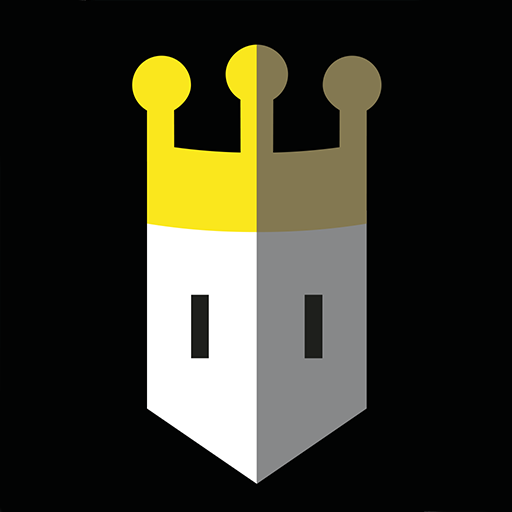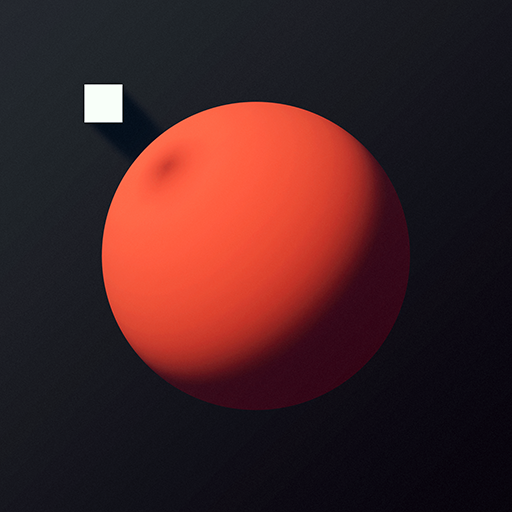GRIS
在電腦上使用BlueStacks –受到5億以上的遊戲玩家所信任的Android遊戲平台。
Play GRIS on PC or Mac
GRIS is an adventure game developed by DevolverDigital. BlueStacks app player is the best platform to play this Android game on your PC or Mac for an immersive gaming experience.
Download GRIS on PC and allow your emotions to run freely as you play. Discover new paths in your world and new abilities to face your reality. Are you ready to play? Download GRIS on PC now.
A soul-searching adventure begins with a young girl in her world. Go on a journey with Gris as she navigates her world filled with ruins and helps her welcome her new reality. As the story unfolds, her emotions grow which helps her see life differently. Her journey is expressed in her dresses which give her special abilities and help her navigate her way around. Solve easy puzzles that would assist her to get to different destinations easily. Continue with Gris on her journey and watch how her story goes one step at a time.
GRIS is a 2D platformer game with easy controls. This game gives off a relaxing vibe where players can enjoy beautifully illustrated visuals and classic soundtracks. Relax with a no-violence game filled with adventure, and easy puzzles. If you are a fan of Alto’s Odyssey then you would love this game.
在電腦上遊玩GRIS . 輕易上手.
-
在您的電腦上下載並安裝BlueStacks
-
完成Google登入後即可訪問Play商店,或等你需要訪問Play商店十再登入
-
在右上角的搜索欄中尋找 GRIS
-
點擊以從搜索結果中安裝 GRIS
-
完成Google登入(如果您跳過了步驟2),以安裝 GRIS
-
在首頁畫面中點擊 GRIS 圖標來啟動遊戲