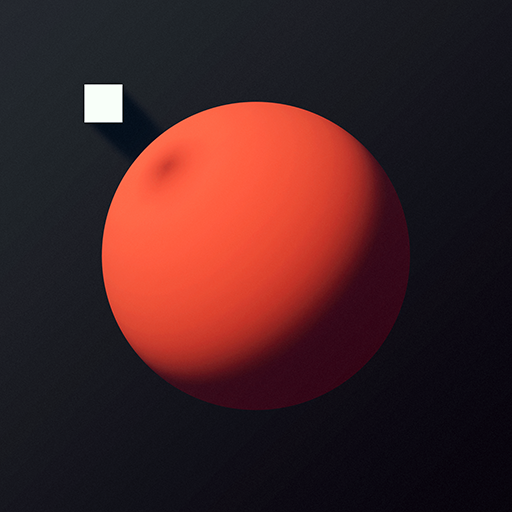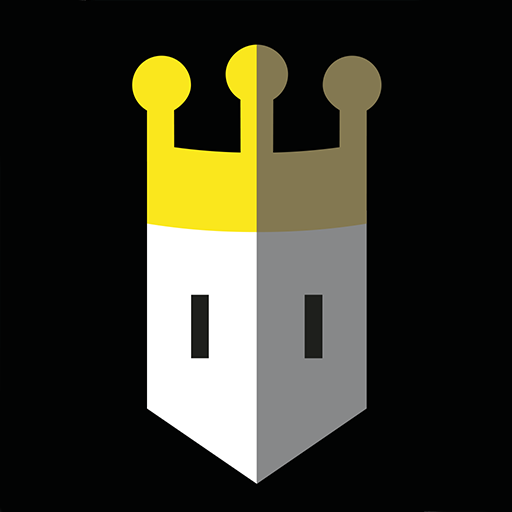
Reigns
Spiele auf dem PC mit BlueStacks - der Android-Gaming-Plattform, der über 500 Millionen Spieler vertrauen.
Seite geändert am: 12.10.2023
Play Reigns on PC or Mac
Reigns is a Card game developed by DevolverDigital. BlueStacks app player is the best platform (emulator) to play this Android game on your PC or Mac for an immersive gaming experience.
Most of the time, when we talk about a monarch’s life, all we think about is the good side of it. The crown, the throne, the name, the gold and all the advantages that come along with it. Nevertheless, do you even remember a monarch is always on the aim for something? Decisions to make, responsibilities to take and many other tasks are demanded from a king and a queen every single day. Can you bare that burden? It is time you find out!
Play Reigns on PC and Mac with BlueStacks and live the life of a benevolent or a malevolent medieval monarch in slightly modern times. Simply make your decisions by choosing what you think is best for you people. The longer you rule, the most people will start counting on you, or trying to overthrown you. It will all depend on your ability of taking decisions. And the right ones! If you think you are going to save your sit on the throne by being prudent, forget about it. People are tired of the boredom of relentless king or queen, so you better take it pretty seriously.
Download Reigns on PC with BlueStacks and protect your family’s dynasty by ruling properly, to one side, or the other.
Spiele Reigns auf dem PC. Der Einstieg ist einfach.
-
Lade BlueStacks herunter und installiere es auf deinem PC
-
Schließe die Google-Anmeldung ab, um auf den Play Store zuzugreifen, oder mache es später
-
Suche in der Suchleiste oben rechts nach Reigns
-
Klicke hier, um Reigns aus den Suchergebnissen zu installieren
-
Schließe die Google-Anmeldung ab (wenn du Schritt 2 übersprungen hast), um Reigns zu installieren.
-
Klicke auf dem Startbildschirm auf das Reigns Symbol, um mit dem Spielen zu beginnen