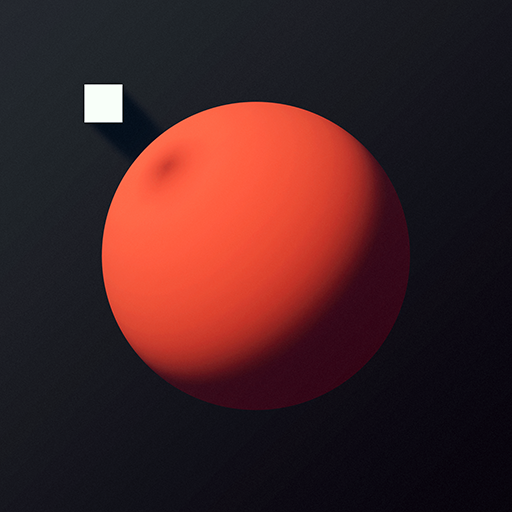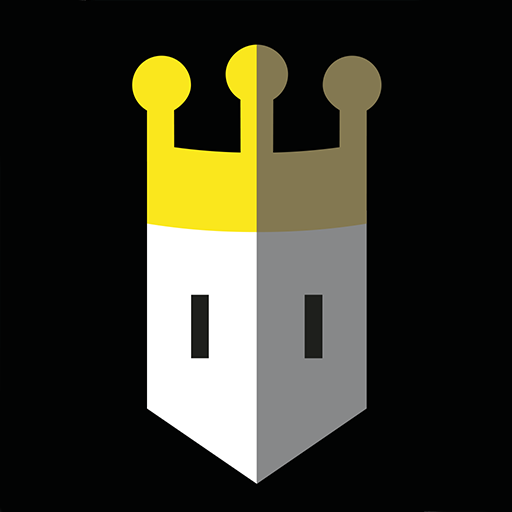Umiro
Spiele auf dem PC mit BlueStacks - der Android-Gaming-Plattform, der über 500 Millionen Spieler vertrauen.
Seite geändert am: 24.06.2023
Play Umiro on PC or Mac
Please, can someone help Huey and Satura? Suddenly, out of nothing, they find themselves lost in the colorless world of Umiro, with absolutely no memory about their past and they arrived in this mysterious place. All that is left for them to do is to try to color that gray-scale world, as living like that is not a possibility. Can you help them? Play Umiro on PC and Mac with BlueStacks and make them work together to pick back their memories and finally reveal what brought them to this place in the first place! Go through dozens of levels and solve countless mysteries that were locked behind in the past. Develop your skills, improve your talent and find the secrets of your gameplay by helping our two main characters in their task. Download Umiro on PC with BlueStacks and complete intense puzzles, escape confusing labyrinths and unlocking the countless mysteries that will certainly catch your attention.
Spiele Umiro auf dem PC. Der Einstieg ist einfach.
-
Lade BlueStacks herunter und installiere es auf deinem PC
-
Schließe die Google-Anmeldung ab, um auf den Play Store zuzugreifen, oder mache es später
-
Suche in der Suchleiste oben rechts nach Umiro
-
Klicke hier, um Umiro aus den Suchergebnissen zu installieren
-
Schließe die Google-Anmeldung ab (wenn du Schritt 2 übersprungen hast), um Umiro zu installieren.
-
Klicke auf dem Startbildschirm auf das Umiro Symbol, um mit dem Spielen zu beginnen