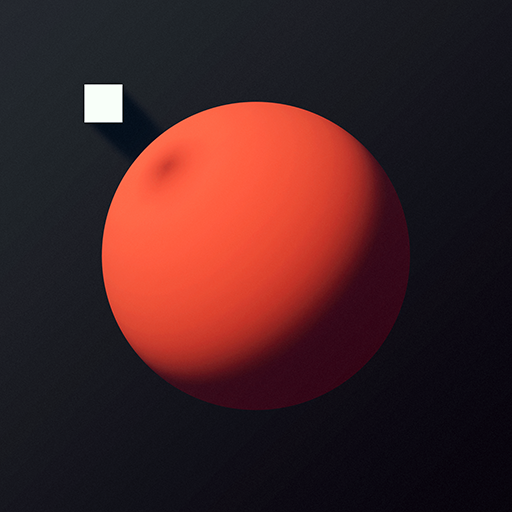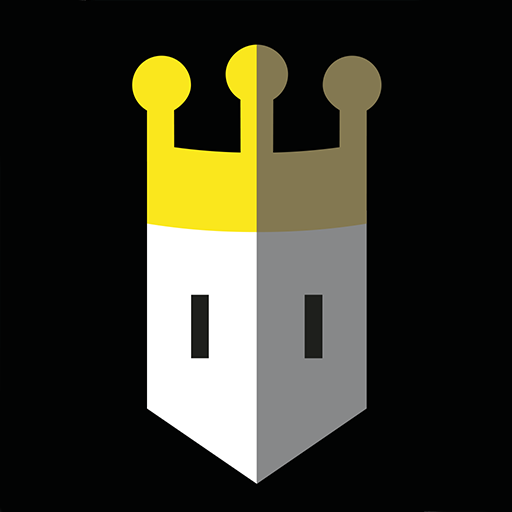Umiro
Play on PC with BlueStacks – the Android Gaming Platform, trusted by 500M+ gamers.
Page Modified on: Jun 24, 2023
Play Umiro on PC or Mac
Please, can someone help Huey and Satura? Suddenly, out of nothing, they find themselves lost in the colorless world of Umiro, with absolutely no memory about their past and they arrived in this mysterious place. All that is left for them to do is to try to color that gray-scale world, as living like that is not a possibility. Can you help them? Play Umiro on PC and Mac with BlueStacks and make them work together to pick back their memories and finally reveal what brought them to this place in the first place! Go through dozens of levels and solve countless mysteries that were locked behind in the past. Develop your skills, improve your talent and find the secrets of your gameplay by helping our two main characters in their task. Download Umiro on PC with BlueStacks and complete intense puzzles, escape confusing labyrinths and unlocking the countless mysteries that will certainly catch your attention.
Play Umiro on PC. It’s easy to get started.
-
Download and install BlueStacks on your PC
-
Complete Google sign-in to access the Play Store, or do it later
-
Look for Umiro in the search bar at the top right corner
-
Click to install Umiro from the search results
-
Complete Google sign-in (if you skipped step 2) to install Umiro
-
Click the Umiro icon on the home screen to start playing