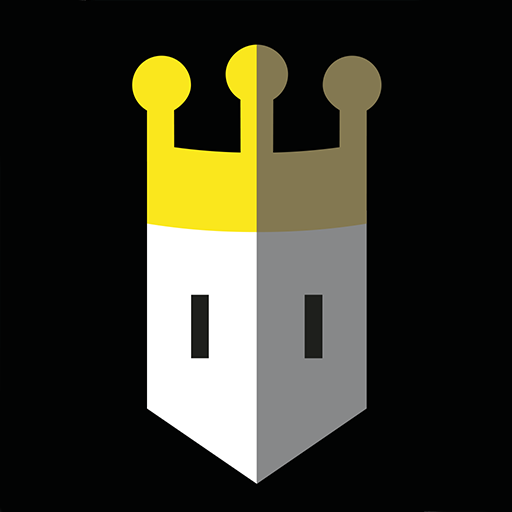Umiro
Chơi trên PC với BlueStacks - Nền tảng chơi game Android, được hơn 500 triệu game thủ tin tưởng.
Trang đã được sửa đổi vào: 24 thg 6, 2023
Play Umiro on PC or Mac
Please, can someone help Huey and Satura? Suddenly, out of nothing, they find themselves lost in the colorless world of Umiro, with absolutely no memory about their past and they arrived in this mysterious place. All that is left for them to do is to try to color that gray-scale world, as living like that is not a possibility. Can you help them? Play Umiro on PC and Mac with BlueStacks and make them work together to pick back their memories and finally reveal what brought them to this place in the first place! Go through dozens of levels and solve countless mysteries that were locked behind in the past. Develop your skills, improve your talent and find the secrets of your gameplay by helping our two main characters in their task. Download Umiro on PC with BlueStacks and complete intense puzzles, escape confusing labyrinths and unlocking the countless mysteries that will certainly catch your attention.
Chơi Umiro trên PC. Rất dễ để bắt đầu
-
Tải và cài đặt BlueStacks trên máy của bạn
-
Hoàn tất đăng nhập vào Google để đến PlayStore, hoặc thực hiện sau
-
Tìm Umiro trên thanh tìm kiếm ở góc phải màn hình
-
Nhấn vào để cài đặt Umiro trong danh sách kết quả tìm kiếm
-
Hoàn tất đăng nhập Google (nếu bạn chưa làm bước 2) để cài đặt Umiro
-
Nhấn vào icon Umiro tại màn hình chính để bắt đầu chơi