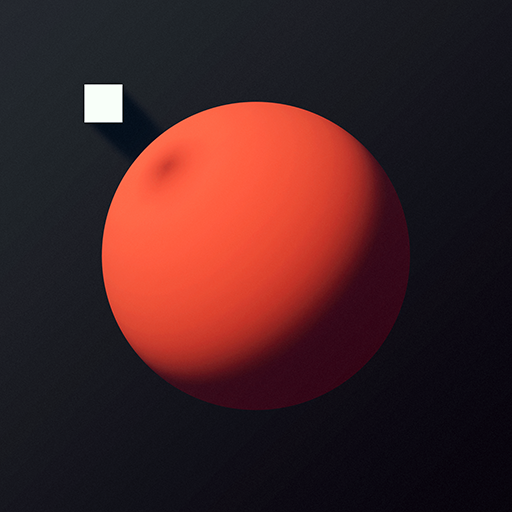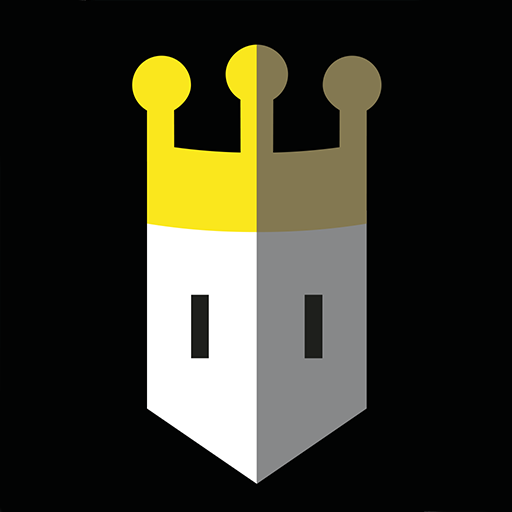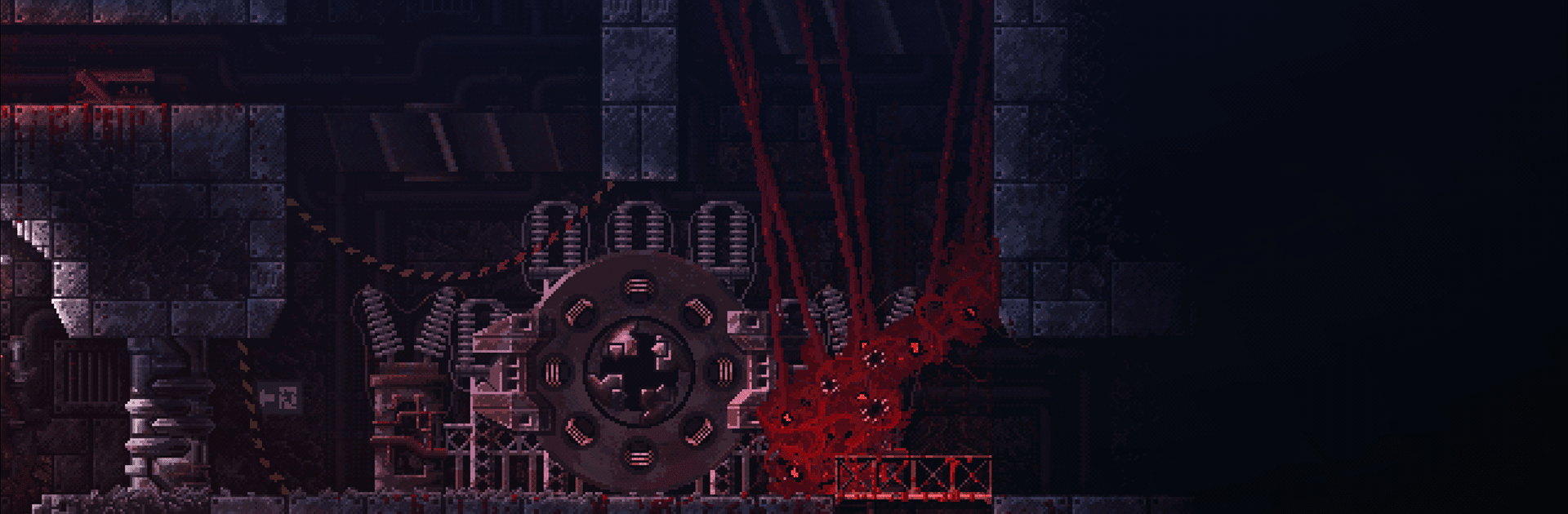

Carrion
Jouez sur PC avec BlueStacks - la plate-forme de jeu Android, approuvée par + 500M de joueurs.
Page Modifiée le: Jan 13, 2025
Play Carrion on PC or Mac
Carrion is an action game developed by DevolverDigital. BlueStacks app player is the best Android emulator to play this Android game on your PC or Mac for an immersive gaming experience.
About the Game
As the monster, you can do much more bloody work within Carrion — a reverse horror game published by DevolverDigital that sends players out into an ever-expanding series of underground laboratories and research facilities. Take control of a lost creature and unleash your fury on anyone who trapped you. As you grow stronger, so will your abilities to destroy as you blast through a sprawling facility showcasing fast-paced gameplay.
Game Features:
- Different Perspective: Play as an ancient predator—evil incarnate. Feed on the Catholics before they can consume you—improve gameplay.
- Growing Skills: After causing enough chaos, unlock special powers to pave your disastrous path of escape. Build a high-security facility and experience the dark aesthetics of it.
- Ad-Free: Try Carrion for free, with no ads, and then purchase with one simple in-app unlock.
Smash through walls and terrify your enemies in Carrion!
Jouez à Carrion sur PC. C'est facile de commencer.
-
Téléchargez et installez BlueStacks sur votre PC
-
Connectez-vous à Google pour accéder au Play Store ou faites-le plus tard
-
Recherchez Carrion dans la barre de recherche dans le coin supérieur droit
-
Cliquez pour installer Carrion à partir des résultats de la recherche
-
Connectez-vous à Google (si vous avez ignoré l'étape 2) pour installer Carrion
-
Cliquez sur l'icône Carrion sur l'écran d'accueil pour commencer à jouer