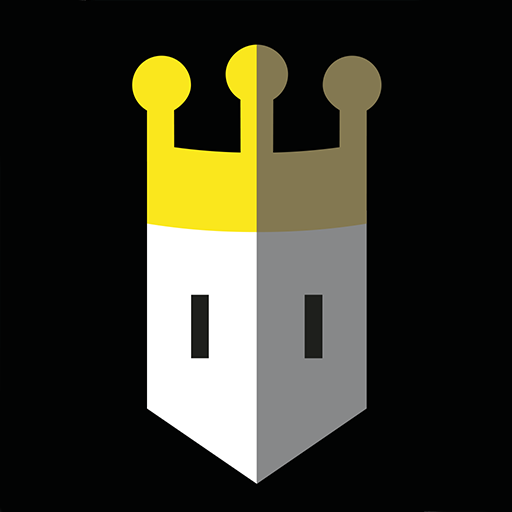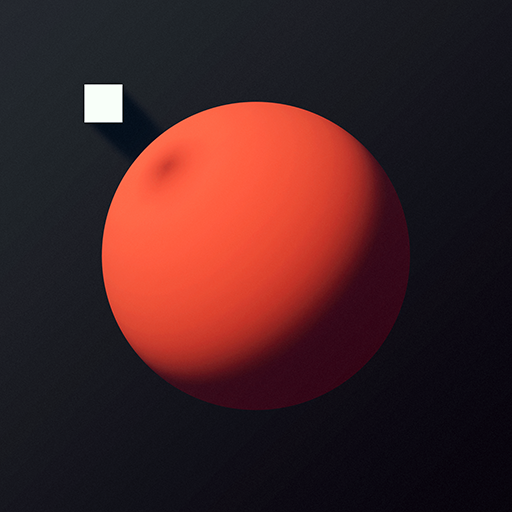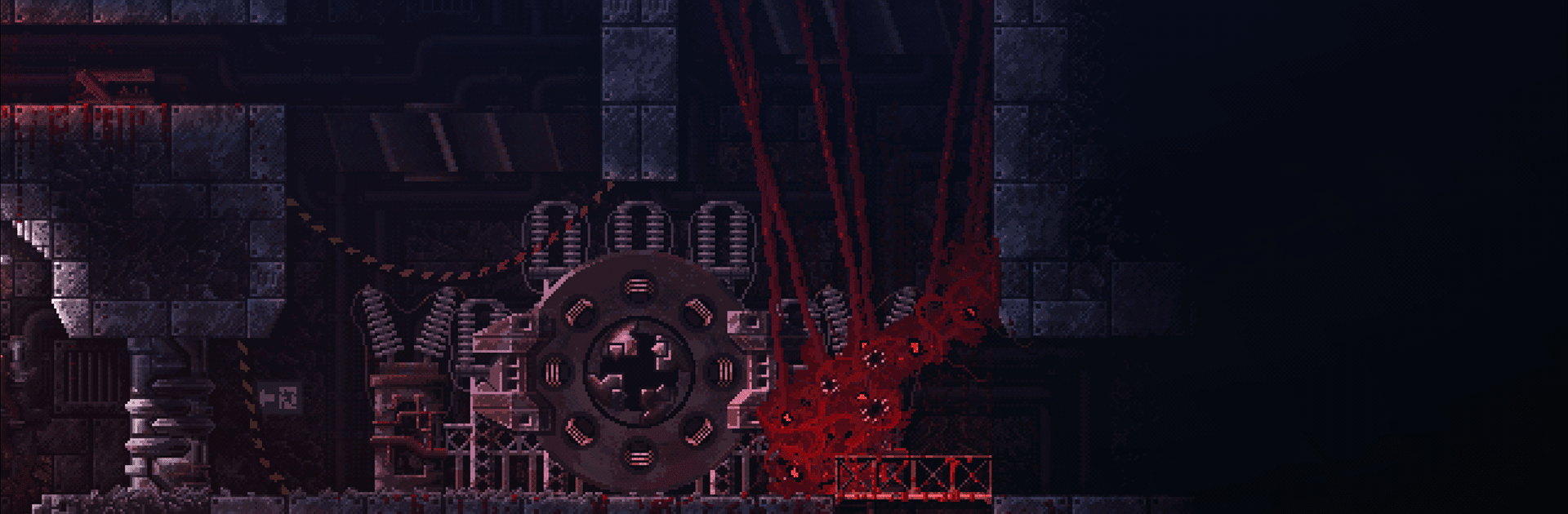

Carrion
Gioca su PC con BlueStacks: la piattaforma di gioco Android, considerata affidabile da oltre 500 milioni di giocatori.
Pagina modificata il: Jan 13, 2025
Play Carrion on PC or Mac
Carrion is an action game developed by DevolverDigital. BlueStacks app player is the best Android emulator to play this Android game on your PC or Mac for an immersive gaming experience.
About the Game
As the monster, you can do much more bloody work within Carrion — a reverse horror game published by DevolverDigital that sends players out into an ever-expanding series of underground laboratories and research facilities. Take control of a lost creature and unleash your fury on anyone who trapped you. As you grow stronger, so will your abilities to destroy as you blast through a sprawling facility showcasing fast-paced gameplay.
Game Features:
- Different Perspective: Play as an ancient predator—evil incarnate. Feed on the Catholics before they can consume you—improve gameplay.
- Growing Skills: After causing enough chaos, unlock special powers to pave your disastrous path of escape. Build a high-security facility and experience the dark aesthetics of it.
- Ad-Free: Try Carrion for free, with no ads, and then purchase with one simple in-app unlock.
Smash through walls and terrify your enemies in Carrion!
Gioca Carrion su PC. È facile iniziare.
-
Scarica e installa BlueStacks sul tuo PC
-
Completa l'accesso a Google per accedere al Play Store o eseguilo in un secondo momento
-
Cerca Carrion nella barra di ricerca nell'angolo in alto a destra
-
Fai clic per installare Carrion dai risultati della ricerca
-
Completa l'accesso a Google (se hai saltato il passaggio 2) per installare Carrion
-
Fai clic sull'icona Carrion nella schermata principale per iniziare a giocare