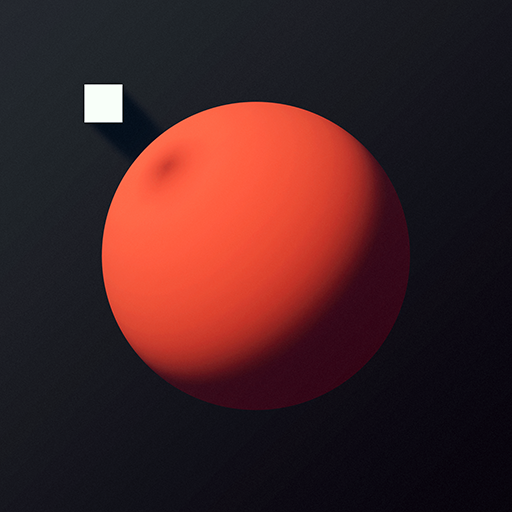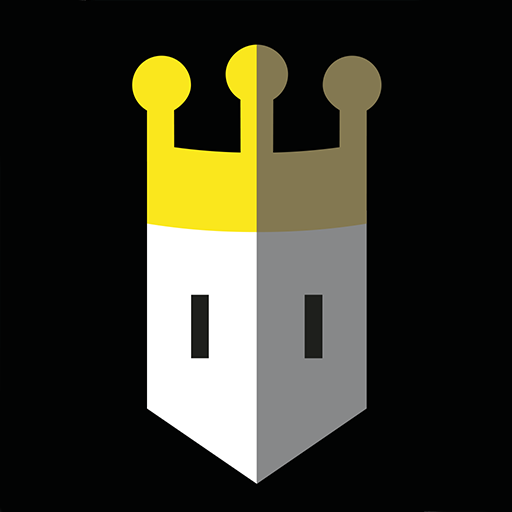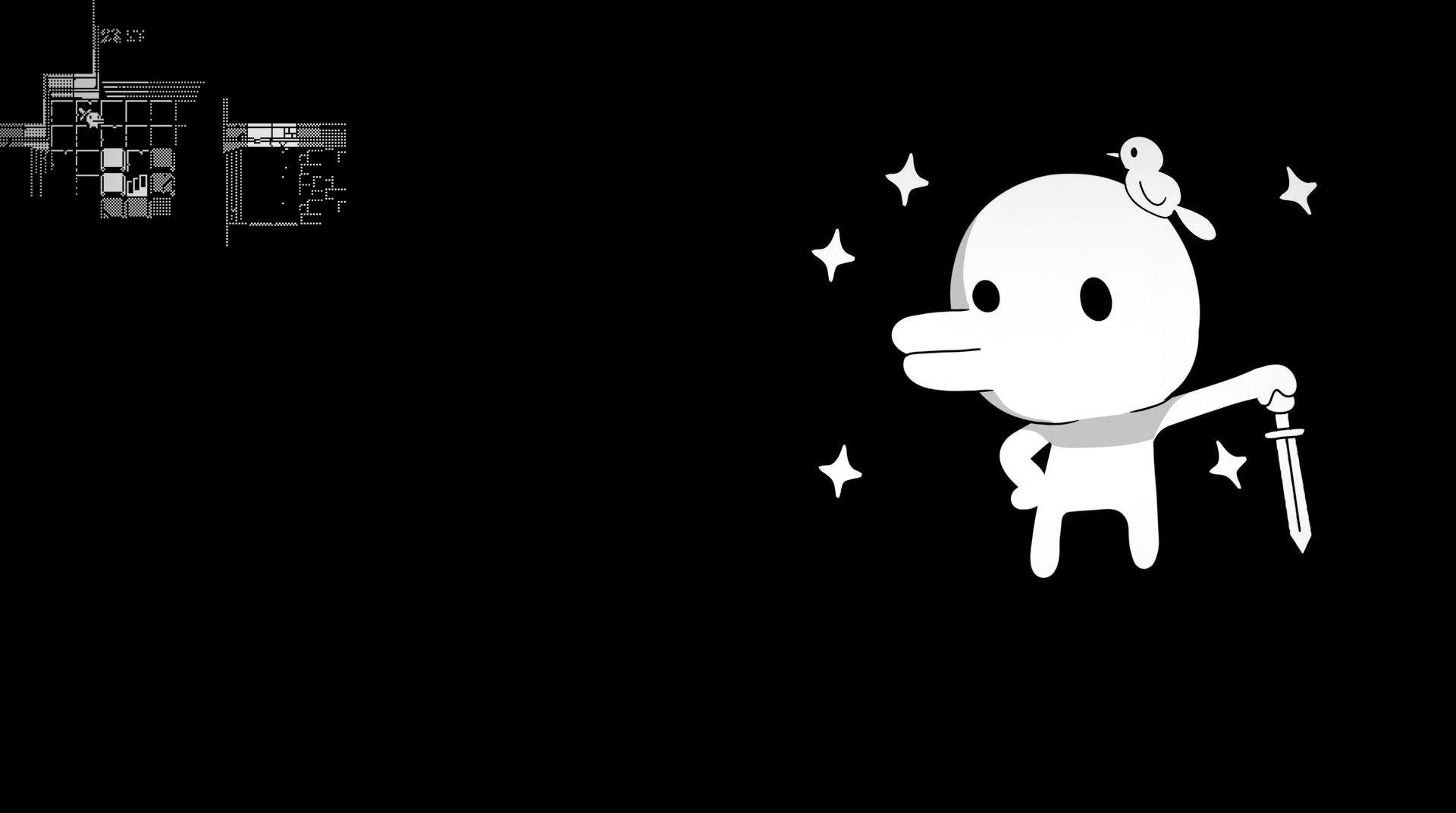
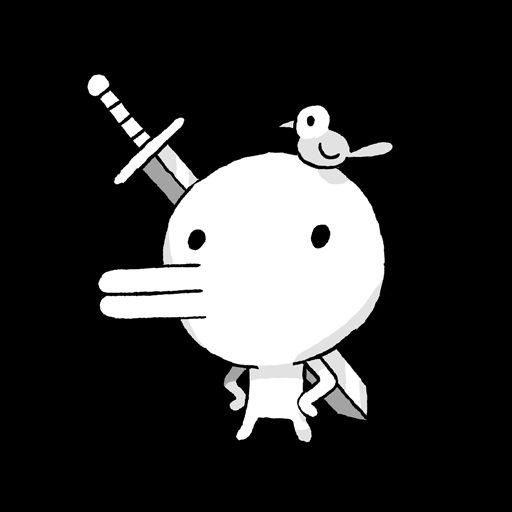
Minit
Spiele auf dem PC mit BlueStacks - der Android-Gaming-Plattform, der über 500 Millionen Spieler vertrauen.
Seite geändert am: 05.09.2019
Play Minit on PC or Mac
Play Minit on Mac and PC to take a trip back in time with a fun retro-styled RPG title. Explore the world around you as you leave your home and take in the sights and sounds of this peculiar black and white world. Each day, a deadly curse befalls the land that will end after a full minute. During this time you have to make sure you can help your neighbors and do what you can to save the world from evil. Play Minit with BlueStacks to take on dangerous tasks, deadly foes, and find countless hidden secrets in this wild world in the time span of 60 seconds at a time. This interesting take on mobile gaming makes for one of the most addictive games to come out in a long time for any platform.
Spiele Minit auf dem PC. Der Einstieg ist einfach.
-
Lade BlueStacks herunter und installiere es auf deinem PC
-
Schließe die Google-Anmeldung ab, um auf den Play Store zuzugreifen, oder mache es später
-
Suche in der Suchleiste oben rechts nach Minit
-
Klicke hier, um Minit aus den Suchergebnissen zu installieren
-
Schließe die Google-Anmeldung ab (wenn du Schritt 2 übersprungen hast), um Minit zu installieren.
-
Klicke auf dem Startbildschirm auf das Minit Symbol, um mit dem Spielen zu beginnen