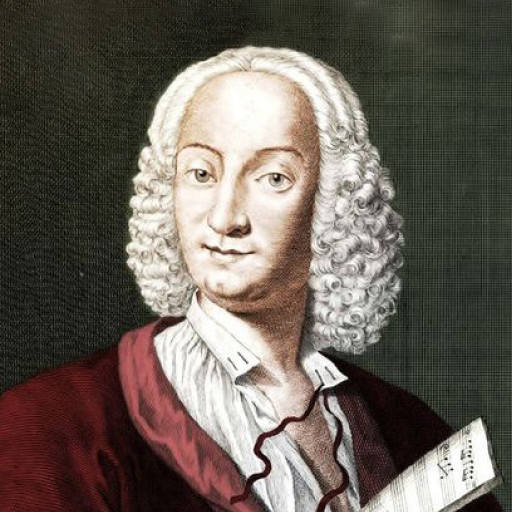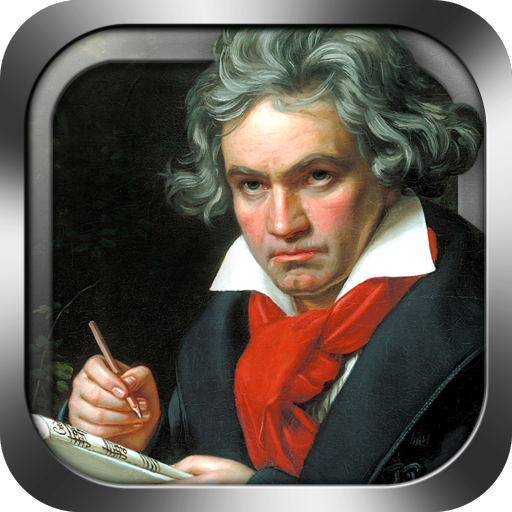Classical Music
Graj na PC z BlueStacks – Platforma gamingowa Android, która uzyskała zaufanie ponad 500 milionów graczy!
Strona zmodyfikowana w dniu: 7 listopada 2019
Play Classical Music on PC
In this application you will find:
• Friendly design and interface
• High quality Sound
• Discographies sorted by authors
• Music library constantly updated
• The most diverse playlists that can adjust to every musical taste and personality
• Create your own playlists with the songs you love.
• Share your tastes in social networks.
• Beethoven Songs
• Mozart Songs
• Johan Sebastian Bach Songs
• Vivaldi Songs
• Andrea Bocelli Songs
• Sarah Brightman Songs
Learn more about our app visiting the website of Classical Music at http://www.bestclassicalmusic.net/
Keywords:
Classical Music, Classical Music listen, Online classical music, Classical music free, Best classical Music, Classical music songs
Zagraj w Classical Music na PC. To takie proste.
-
Pobierz i zainstaluj BlueStacks na PC
-
Zakończ pomyślnie ustawienie Google, aby otrzymać dostęp do sklepu Play, albo zrób to później.
-
Wyszukaj Classical Music w pasku wyszukiwania w prawym górnym rogu.
-
Kliknij, aby zainstalować Classical Music z wyników wyszukiwania
-
Ukończ pomyślnie rejestrację Google (jeśli krok 2 został pominięty) aby zainstalować Classical Music
-
Klinij w ikonę Classical Music na ekranie startowym, aby zacząć grę