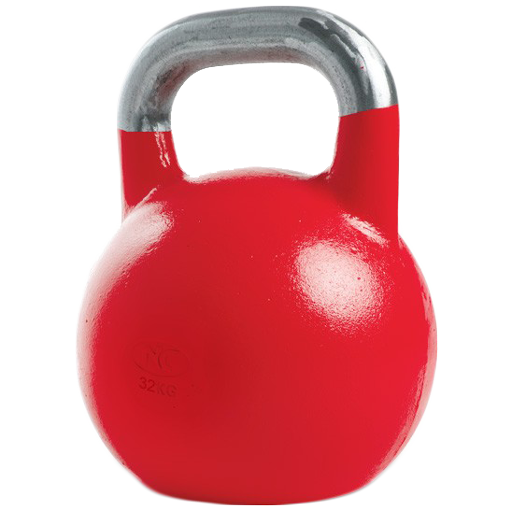ShredDeck Card Workout
Play on PC with BlueStacks – the Android Gaming Platform, trusted by 500M+ gamers.
Page Modified on: February 24, 2019
Play ShredDeck Card Workout on PC
Exercises are mapped to each suit. Perform the number of reps of each exercise as determined by the value of each card while trying to complete the deck in as little time as possible. Successive high value cards of the same suit are part of the fun!
Default exercises are: Pull-Ups, Crunches, Squats, Push-Ups...and Burpees.
Workouts can be fully customized and saved. Use your own exercises (any 5 will do). View workout history. Add difficulty by adding multipliers or adjusting the values associated with each rank value. You can even add additional Jokers.
Play ShredDeck Card Workout on PC. It’s easy to get started.
-
Download and install BlueStacks on your PC
-
Complete Google sign-in to access the Play Store, or do it later
-
Look for ShredDeck Card Workout in the search bar at the top right corner
-
Click to install ShredDeck Card Workout from the search results
-
Complete Google sign-in (if you skipped step 2) to install ShredDeck Card Workout
-
Click the ShredDeck Card Workout icon on the home screen to start playing